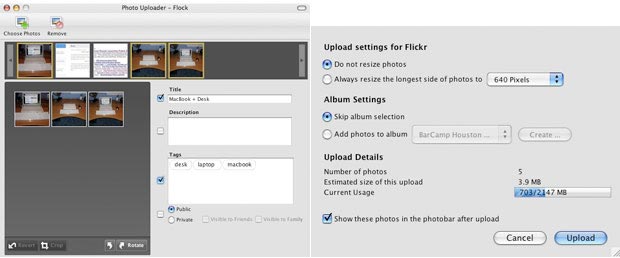As I noted in my review of the Flock developer preview, Flock is a revolutionary web browser built around the needs of the modern day web surfer. Many things have changed since that developer preview. Code was rewritten, some things were programmed from scratch but the concept remained the same. The Firefox-based Flock aims to be your browser of choice with several key features aimed at the new generation of social web users. The number one question Flock has received is why can't Flock just roll everything into an extension rather than a browser. The answer is simple. It is not possible to accomplish all that Flock does with a mere extension. You will soon see how this plays out. Flock isn't any ordinary browser, it is the browser for you and your friends.
Installation
Switching to Flock from Firefox, Safari or IE has never been easier. Flock imports all of your cookies, saved passwords, bookmarks and browsing history so you can spend less time setting it up and more time exploring its features. Upon the first use, Flock offers to setup other services with a First Run wizard. The wizard helped me quickly establish flickr as my photo-sharing service of choice (photobucket is also supported), connect to my del.icio.us bookmarks (it works with Shadows too), login to my blog (supports most CMSs) as well as let me fiddle with some search and news reader options. It took less than 3 minutes from the time I started downloading Flock to the time I was all setup and browsing online.
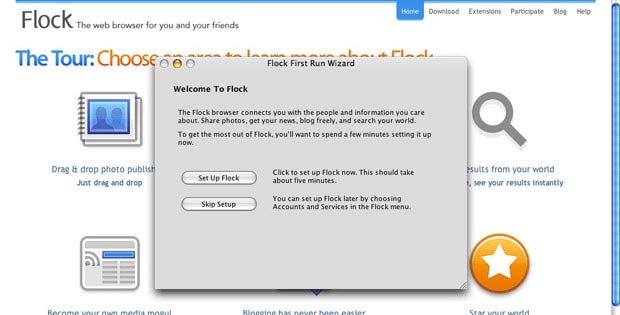
Aesthetic Appeal
I love the way Flock looks. Sorry Firefox, red just isn't my thing. The captivating shades of iridescent blue set atop a metallic-looking silver background are "so seductive" as Tony Yayo would say. Each founding element of Flock, whether it is the Blog editor or the Flickr topbar, has a unique icon to display in the navigation toolbar. Designed by Bryan Bell, they are all crafted with the utmost precision and can quickly convey their purpose with a millisecond glance; great from a usability standpoint. Also, if something changes in one of those items, such as there are new articles from your feeds, a little orange icon appears in the lower right.
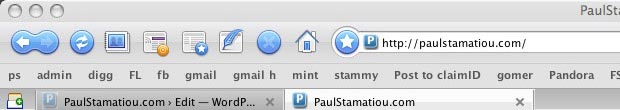
Appetizers
In addition to the main, attention-grabbing features there are several nifty Flock features that don't get the spotlight they deserve. One of these is the new method of managing bookmarks, or favorites as Flock calls them. Instead of folders, there are collections. Each favorite can be sorted by collections and organized with tags. In the favorites toolbar you have the option to toggle the collection selector which provides users with a drop-down menu of all their collections.

If you imported bookmarks from Firefox, for example, each folder you had became a collection. The concept of collections and the collection selector allows users to amass large repositories of favorites, yet still control them with relative ease. For example, I have my many favorites organized into Daily, School, Tech, Forums, Server, Tutorials, Tools, Apple, Design, Development and Interesting collections. Switching between them is only two clicks away.
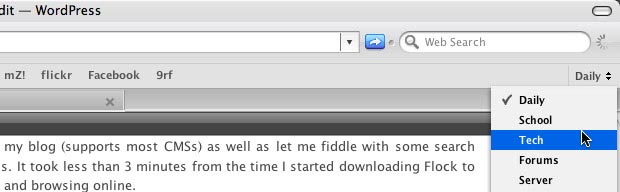
Along with the notion of collections and favorites comes a way to tame them all - the favorites manager. The favorites manager allows users to add and edit collections, add favorites as well as modify their favorites' tags. History browsing is also integrated into the comprehensive favorites manager.
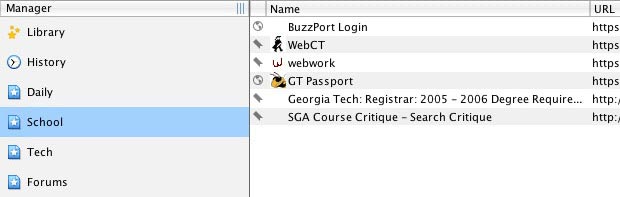
One more feature that should be noted is the substantial incorporation of del.icio.us and Shadows services for your favorites. If you allow Flock to share your favorites on one of these social bookmark sharing services, clicking the large blue star left of the address bar automatically saves it on one of those services. You also have further control over the bookmarking process by clicking the small triangle that appears in the lower right portion of the star when hovering over it. This menu allows you to add tags as well as categorize the favorite within one of your collections.
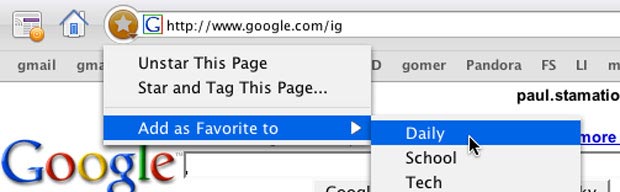
The great thing about using an online social bookmarking service is that you have the ability to sync your bookmarks on multiple computers running Flock. This system of favorites has really matured since the earlier versions of Flock and is reliable. I would, however, like to see the inclusion of ma.gnolia sometime soon.
Blog Editor
It seems as though the blog editor in Flock Beta 1 is completely revamped, bearing almost no resemblance to the previous blog editor. The editor is a little too simplistic but does show the normal quicktags and has the expected WYSIWYG operation. There is also a tab on the bottom to select the "Source" layout, for those so inclined, which is my preferred view layout when blogging. However, the editor does come with some nifty extras. By clicking a small icon under the "Publish" button, you can display a bar where you can keep selections of text or images by dragging and dropping them there. (This reminds me of Google's relatively new Notebook service.) You can highlight that and then right-click » Send to Web-Snippets, which automatically stores it in the blog editor's web snippets bar. There is also an integrated spell checker which works wonders. Upon publishing an item, Flock can ping notification services of your choosing, such as Technorati. After you click "Publish" Flock also lets you add categories and tags. The blog editor currently supports WordPress, Blogger, Movable Type, MetaWeblog, LiveJournal, Drupal and TypePad hosted blogs.
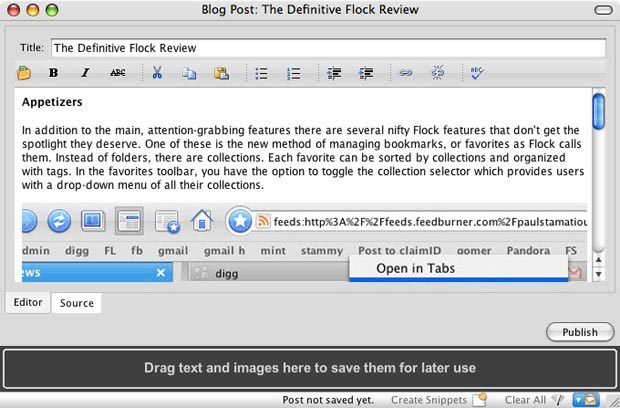
Despite the web snippets, the blog editor won't be able to cater to the experienced or professional blogger just yet. One annoyance I found is that blog posts are stored locally as opposed to stored as a draft on the website. If they were stored on the server, for example, I could use WordPress's post preview feature to see what the post looks like on my actual blog before publishing it. But I can't be too harsh, this is still the beta when Flock is seeking out vital feedback. Hopefully these comments will be considered for improving the blog editor.
Flickr & PhotoBucket Integration
Flock excels when it comes to Flickr/PhotoBucket integration. There is a Flickr topbar and uploader. The topbar lets you completely browse Flickr through its interface. It imports your Flickr contacts letting you quickly and directly access their flickr photostream by selecting a Flickr contact via the "Photo Favorites" drop-down menu. In addition, the topbar keeps you up-to-date with your contacts' photos. If any of your contacts have new photos you can check them out via the "New" menu.

Going through masses of Flickr photos can be quite a challenge without some sort of filter for the photos you want to find. Flock's photo topbar lets you search your Flickr contacts' photostreams by tags or tags and text. The Flickr topbar also lets you drag any photo from the topbar and drop it into an email, blog post, etcetera. Flock provides you with the necessary HTML code for that image to properly display wherever you've dropped it. It doesn't stop there, integrated throughout Flock is a slick little hack that displays a "View Photostream" icon over every Flickr picture. This makes it handy for viewing a person's photostream when searching on Flickr.

That's only half of the Flickr feature-set. Flock has an amazingly useful uploader which has taken over Flickr Uploadr as primary Flickr uploader for me. As expected, you can drag and drop photos into the uploader, add titles, tags and descriptions as well as rotate and crop images. You can also batch edit images by selecting them in the drag-and-drop bar. When you click upload, you have the ability of resizing and organizing your photos into albums. With Flock's excellent Flickr integration, you can almost get away with never having to visit Flickr again and do everything through Flock.
News Reader
To be the browser of choice for social web surfers, Flock has to support feeds and feed reading. The "My News" component of Flock does this. Based on the Sage aggregator, My News is a fully-featured news reader. The sidebar contains your feed subscriptions, which can be organized with folders, also called collections, while the main window displays the news articles in one of many viewing formats. Users may opt to view their feeds by headlines only, by full articles or with excerpts. For those with smaller screens, you can also view news articles in a single column mode rather than the default double columns.

Similar to how many feed readers have a "flag" feature, Flock's My News lets users save interesting posts by simply clicking the save button. By doing so, saved articles are always attainable in the "Saved Articles" collection in the news sidebar.
New to RSS? Don't worry, Flock makes it easy to subscribe to feeds. Just go to any RSS-enabled website and click on the feed icon that appears in the address bar. This loads the feed within My News, as a preview. If you want to save that feed just click on the subscribe button that appears. However, if you want to add feeds by hand, you need to know the exact feed name. Flock doesn't seem to have the ability to automatically recognize the feed only given the website's URI.
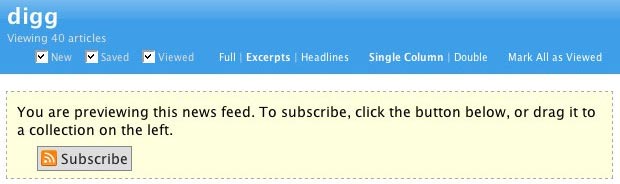
While Flock's news reader is simple, it does get the job done. The fact that it is integrated within the browser makes it even more valuable. You can go on with your daily web surfing and if any of your feeds should update, you'll immediately know as the My News icon changes to include an orange icon.
Search
The icing on Flock's metaphorical cake is the live web search. As you type, Flock sends queries to Yahoo! (default search engine) and immediately returns results from the web, as well as from your local favorites and history. Just like Firefox makes money off of Google searches, Flock makes money from Yahoo! searches, so you can help out Flock by live-searching to your heart's content. The whole point of live searching is that things are done the instant you start typing so you don't even have to press enter. It's kind of like Inquisitor for Safari.
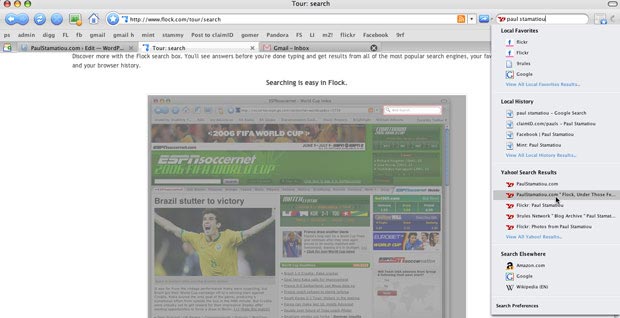
Extending Flock
The old days of Flock meant a bare browser that was incompatible with many Firefox extensions. The Flock team have spent a lot of time, with the help of Bryan Veloso, revamping their website. There is a thorough extensions page similar to Mozilla Addons that lets devoted Flock users find and install their favorite extensions. A good deal of Firefox extensions have been converted to work with Flock, so you won't miss any of the functionality you had in Firefox. If Flock doesn't have the extension you were looking for, you can use the Flock'd extension to convert any Firefox extension for Flock use.
Performance
Slow and crash-prone described the older developer preview of Flock. These adjectives don't apply to Flock Beta 1. It's FAST and stable. I have been using the Flock beta intensely since it has been released, as well as the previous milestone releases and I have not experienced a single crash. However, I will state that Flock performs better on a computer with lots of RAM. With 7 or 8 tabs, Flock consumes over 150MB of system RAM. But then again, Flock has many mini-applications such as the photo uploader and the blog editor, so some extra memory usage over Firefox is to be expected. Although it's no means of benchmarking, Flock loaded in only 3 dock bounces on my MacBook. It took Firefox 5 bounces. Ladies and gentlemen, Flock is on fire.
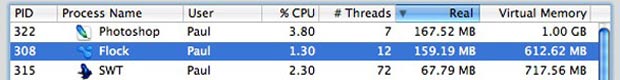
Wrapping It Up
Flock hopes to reach all aspects and users of the social web and will therefore attempt to support more social bookmarking sites in addition to other photo-sharing services. Who knows, one day you might be able to use the photo uploader to upload images to your FaceBook account! There is no better time to switch to Flock. Speed, features and stability - Flock's got you covered. Not impressed yet? Take a look at Josue Salazar's comprehensive Flock Screencast. Even if you have no use for the news aggregator, blog editor or photo uploader, the styling interface, well-designed live-search and favorites system will no doubt boost your productivity. If you want to learn how to use the many features Flock weilds, the official Flock help page is indispensable. Download Flock and discover what all this buzz is about.
Flock is a thriving browser project and it's getting better everyday. The Flockers encourage you to participate to the project by any means - anything from creating fan art to spreading the word about Flock.
Enjoy this review? Buy a sponsored link and help ensure the future of excellent content like this.