There is a reason why I'm always that guy using one of the few Macs stranded away from the sea of PCs in the library. It's not because Apple's OS X is superior to Windows in terms of stability and speed, but more along the lines that OS X lets me be extremely productive with several key features. I am adept in utilizing each system to its potential, having used both for years on end. Macs just let me do more. Here's why.
Exposé, Exposé, Exposé.
Alt+Tab/Apple+Tab can only go so far. When using a multitude of applications, each with a small repository of its own windows, there is simply no other way to find the window you want on a PC. Microsoft does it textually in Windows with taskbar items but how is that going to help me when I have seven windows in PhotoShop all named untitled something or the other? OS X paired with exposé does it visually and textually. Sliding my mouse to the top right corner shows all windows on the screen while hovering over them displays the name of the window. Minimized windows remain in the dock but the dock also does things visually so it's not as much a burden to find what I need compared to Windows. Playing a QuickTime movie? No worries, it keeps on playing with a small preview in the dock when minimized. Whenever I find myself using a PC, I'm always drawn to move my mouse into one of the corners to set off an exposé action.

I can think of hundreds of times when exposé has saved me time and superfluous clicking. For example, when studying for my computer science final I had over 20 PDF's opened on my Mac. There is absolutely no way I would have been able to find which PDF I wanted if I had to use the awful "window grouping" that Windows uses.
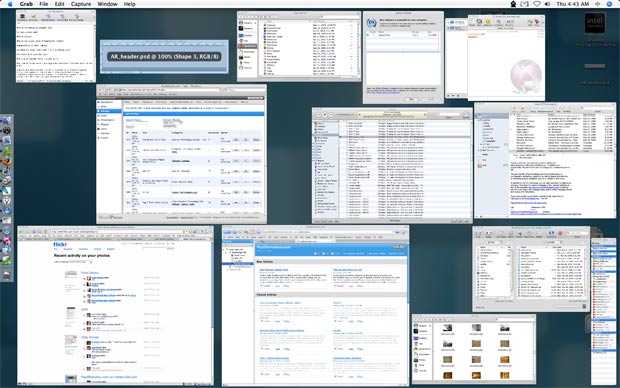 Try taming that in Windows.
Try taming that in Windows.
Exposé lets me easily view all open windows, all open application windows, the desktop or dashboard. Unlike having to click on the show desktop quick launch button in XP, I can simply throw my cursor to the top left corner to peck around with the files on my desktop. I can take as long as I want with things on the desktop - only when I put my cursor back in the top left corner does it resume my previous activity.
Dashboard
Dashboard is a relatively new feature for OS X (10.4+) that creates a playground where widgets live. I take that back... it's not all play. There are some great widgets out there that help me be productive. For example, I use the dictionary widget many times every day (and you thought I was a spelling bee champion, ha!). That beats having to pull up dictionary.com on the PC while blogging (using Konfabulator is pointless as well.. widgets don't have their own place to stay and get in the way more often than not). All those pretty screenshots you see in most of my articles? Yeah, a widget made every single one of those. I would have a harder time deciding whether to wear shorts or jeans if I didn't have my weather widget. While designing or photoshopping something, I find the ColourMod widget indispensable. Dashboard is like a car mechanic's toolbox and is always there to help. In my case, a quick flick of the mouse to the bottom left corner and I'm there.
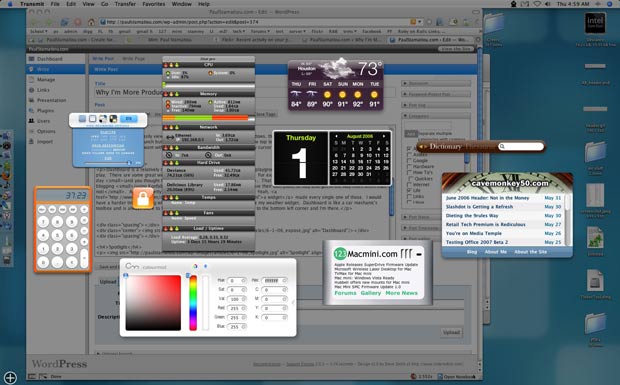
Spotlight
 There is a strong dichotomy between Windows XP's search and OS X's robust Spotlight. One works amazingly well and the other just doesn't. Spotlight can instantly find anything anywhere. Forget the name of the PSD you were working on? No problem, just type a few letters, a file extension or whatever you remember and spotlight returns results from documents (even searching Adium logs), folders, mail messages, images, music.. just about everything. Too many results? You can easily narrow your search scope by directory/drive volume, date or organize by name, date, kind and people. The list goes on. Every finder window also has its own search box, so finding what you need is never far away.
There is a strong dichotomy between Windows XP's search and OS X's robust Spotlight. One works amazingly well and the other just doesn't. Spotlight can instantly find anything anywhere. Forget the name of the PSD you were working on? No problem, just type a few letters, a file extension or whatever you remember and spotlight returns results from documents (even searching Adium logs), folders, mail messages, images, music.. just about everything. Too many results? You can easily narrow your search scope by directory/drive volume, date or organize by name, date, kind and people. The list goes on. Every finder window also has its own search box, so finding what you need is never far away.
QuickSilver
I could write a 5,000 word post on QuickSilver and I still wouldn't have conveyed how magnificently it saves time and helps me do things in only a few keystrokes. Mastering QuickSilver itself is an art. I'm going to go ahead and state that QuickSilver can do anything, because I'm pretty sure it can. It can launch applications, find files, email things, control iTunes, browse directories, open directories in applications and so much more.