I hadn't really thought much of Yahoo's new Tech site when I first heard of it in an email from my sister that works in PR. However, after having received tremendous publicity, Yahoo! Tech caught my eye and I decided to take a more in-depth look at what Yahoo brings to the table with this site. I like to think of Yahoo! Tech as competition to the successful CNET, the ultimate tech reviews site and community.
Who is the target demographic?
Yahoo! Tech is the type of site my dad would consult before purchasing an HDTV if I wasn't around to help out. It is aimed at people that want to skip all the techie-jargon and get right to the facts - how is this product better than that one, how do I get my DVD player to do this, will my computer work with Windows Vista, etcetera. Yahoo! wants this site to become a portal for the not-so-technically-inclined.
 The homepage features a block of the latest five articles throughout Yahoo! Tech.
The homepage features a block of the latest five articles throughout Yahoo! Tech.
Features
The Yahoo! Tech site is essentially composed of several mini-sites. It has a section for product information and reviews, one for advisors and one for tech shows. Yahoo takes a stab at helping users out through the perspective of four different advisors: the working guy, the mom, the boomer and the techie diva. Each advisor runs their own blog which you can individually subscribe to. The mom might be talking about techie baby monitoring solutions one day, while the working guy tackles the latest office gadgets. It's an innovative concept and seems to be doing well.

Another section dubbed tech shows provides an interactive way for readers to solve their problems. Each episode of Hook Me Up gives confused participants a chance at a tech makeover. One episode dealt with helping out a guy get a home theater system installed before the World Cup game. Products featured on each episode are also displayed on the website, allowing eager readers to follow along at home.

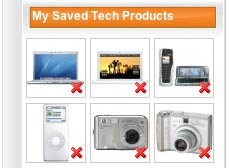 However, the most popular feature of the site seems to be product comparisons that arm users with the information they need to make a wise decision, whether it regards mp3 players or digital cameras. Navigation for this exists in the form of a small tag cloud. Click "mp3 players" in the tag cloud on the homepage and the page that loads will have another tag cloud to help you narrow down your search. If you find a product you want to keep your eye on, you can easily add it to your my tech section, which resides in the sidebar.
However, the most popular feature of the site seems to be product comparisons that arm users with the information they need to make a wise decision, whether it regards mp3 players or digital cameras. Navigation for this exists in the form of a small tag cloud. Click "mp3 players" in the tag cloud on the homepage and the page that loads will have another tag cloud to help you narrow down your search. If you find a product you want to keep your eye on, you can easily add it to your my tech section, which resides in the sidebar.

Final Thoughts
Yahoo! took an original stance when creating Yahoo! Tech. Rather than preaching techno babble to the masses like CNET tends to do, Yahoo! Tech creates four distinct voices through the advisors. This makes it easy for anyone to find and comprehend the information they need. Given some more time to mature, I think Yahoo! Tech can definitely find a dedicated user-base. The homepage currently seems a bit empty when compared to the CNET homepage, but I believe this was all part of the plan. By keeping things simple, Yahoo! Tech won't scare away its technology-shy demographic. I must also mention that the site is much easier on the eyes compared to CNET's neon-yellow background. Product info and news pieces on Yahoo! Tech are frequently updated, even sharing a post on the just released Motorola Q "Treo-killer." Yahoo! Tech is slowly becoming the comprehensive product information and comparison, DIY and tech guides resource.
And for all the techies reading this, Yahoo! has curbed your tech support load so forward this link to your parents and relatives. Imagine a time with no more phone calls for "how do I turn on the internet" or "the Dell is smoking again, Paul." Thanks Yahoo!