With the rapid growth of the web and businesses flocking to pursue online services, it's no wonder that uptime is of utmost importance. Downtime on mission critical servers can cost businesses money, annoy users and lose customers. Enter Pingdom. Pingdom is a subscription service that offers site monitoring, statistics and performance measurements.
Setting It Up
Pingdom seems to be aimed more to the business professional than the casual blogger, but anyone who places great value on their website will find the service useful. A Pingdom account will run you 9.95 per month. It includes the ability to monitor 5 websites and comes with 20 SMS notifications. Setting up a site to monitor (Pingdom calls them "checks") is a simple process once you login to the Pingdom Panel. Pingdom will begin monitoring the site once you specify a few things...
-
Check Resolution: How often Pingdom will look at your site - every 1, 5, 15, 30 or 60 minutes.
-
Check Type: HTTP or TCP
The HTTP Sensor tests that your website can be loaded. It does not load any images, only the HTML code, and the response time statistics will reflect the time it takes to load the whole page (without images). The TCP Port sensor tests a specific TCP port to see that it gets a reply from the server.
-
URL/IP, Login info if necessary
-
Required String on Page (optional): This unique feature checks to see if a text string is present in the HTML code of a page. There are numerous uses for this but developers might be more interested in it for things like making sure the database is correctly querying everything (if the text string is loaded from a database... or to see if that PHP function of yours is running and returning the text string, etc). Okay here is a real world example - your site is getting hammered by digg, causing your database to fail. Your site is still up though, but it shows the WordPress error page. You could get Pingdom to search for the text string you implanted in the site's footer and it would notify you when it couldn't find it on the WordPress error page.
-
Notification Settings: This is where Pingdom excels. Pingdom can manage a set of contacts and you can specify which contacts to notify when any of your monitored sites are down as well as notify them when the site comes back up. Notifications can be sent multiple times every resolution cycle that your site is down or you can set Pingdom to only notify you every check resolution * down cycle (if your check resolution is every 5 minutes and you tell it to notify you every 3 down cycles, you will receive an alert every 15 minutes). You also have the ability to specify whether each alert should be sent via email, SMS or both.
Fancy Graphs
I setup Pingdom to check my site every 5 minutes with the HTTP sensor. This means it won't just ping my site, but it will load all of the HTML (no images); this not only gives some idea of server uptime but also a general idea of server performance. Unfortunately, Media Temple is too good at what they do and I have not experienced any downtime in the past two weeks I have been using Pingdom. If I had experienced downtime, it would be shown in red.
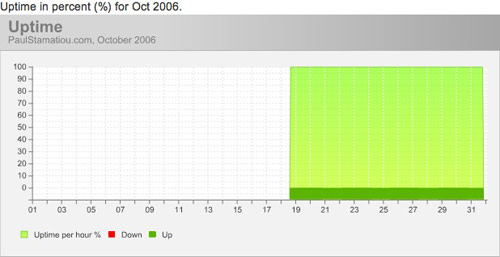
 Keep in mind here that this is the time to load the HTML, not just ping it.
Keep in mind here that this is the time to load the HTML, not just ping it.
 Pingdom has multiple servers to keep track of your site's performance and uptime.
Pingdom has multiple servers to keep track of your site's performance and uptime.
Final Thoughts
It's not every day you find a service like the Sweden-based Pingdom. Pingdom provides an excellent service with a great interface. Currently, Pingdom's offerings are fairly basic but should be enough to satisfy the average webmaster. At 9.95 per month, anyone with a decently trafficked website can justify the cost just as much as they can justify the cost for their dedicated server. There wasn't really anything about Pingdom I didn't like. For those interested, Pingdom is offering a 30 day free trial. Also be sure to check out the interesting Pingdom GIGRIB, which provides free, public uptime information about a large number of websites.
If you are a power user, Pingdom lets you purchase additional SMS alerts and checks (2 each extra check per month) as necessary. Pingdom is the first site monitoring service I have used, however other competitors with similar offerings are Site Uptime, 1st Warning and Alertra. If you are the super Linux admin type, you might prefer using Nagios, a server-side application you can install to receive detailed stats, such as uptime, about your server.
