Many first time bloggers automatically assume that once their blog is setup and they put a few posts on it, they will get some hits and regular readers. This is quite untrue. You won't get any traffic if no one knows about your website. In this article I hope to tackle these problems and discuss some of the common ways bloggers and webmasters drive more traffic to their site by understanding the user. I have received many emails from aspiring bloggers asking me what they can do to get more traffic, so hopefully this will help out at least those people. Don't forget to checkout the prequel, How To: Start Blogging, that covers the technical side of setting up a blog.
Blog Usability
Before I get into getting your name out there, your blog has to have some style. Most web users are instantly turned off by tacky site designs or extreme neon colors. I know I won't stay at a website too long if the layout or navigation annoys me. The goal is to have a unique blog, different than all the other weblogs on the net. The one thing I really stress to others is making it easy for your readers to contact you. It shouldn't take a reader more than a click, if any, to find your email address or a contact form. This makes the reader feel like someone actually runs and cares about the website. An about page is also a great asset to have on a personal site or blog. The more a reader knows about you, the more they trust your content. I highly recommend reading this weblog usability article by usability guru Jakob Nielsen.
Content
Your blog's usability goes hand in hand with its content. You can specialize in a niche subject as long as you have an idea of how many people might be interested in that subject. If you do well with your niche subject matter, you could get some crazy traffic for being the only decent blog online with that type of content. On the other hand you could have widely used content, such as some aspect of technology, but add your own twist with your opinion or comparing/contrasting from other tech analysts. People won't go to your site to read something they could have read on CNet or Tom's Hardware, they want a unique take on it. If you learn anything from this article, I hope its that reblogging is a very bad thing. The one thing to kill your traffic is having identical content to another several hundred blogs. I suggest taking a glance at Mr. Veloso's Evils of Constant Reblogging to get a better idea. Finding out what your content should be is a key element of your blog's identity and the type of image your blog will ultimately emit.
Technorati is Your Best Friend
Technorati is one of the best traffic providers for bloggers. It makes your blog much easier to find when people search by technorati tags. Technorati is also a large blog ranking engine. Based on the number of links to your blog from various websites, your blog is given a rank. The higher your rank the easier your blog is to find when people search for things. A higher rank gives your blog greater credibility in technorati. If you don't already have a technorati account, get one. After you have setup the main settings, such as your profile, you need to claim your blog. Go to Account and then down the page to Your Blogs. Enter the URL of your blog in the URL field and then hit "Claim this weblog." Once you've done that go to "Configure this Blog" and fill in what you can. Click the checkbox to select "Include this blog in Technorati's Blog Finder" and fill out as many tags or keywords that accurately represent the content in your blog. When you've done that, click "Save Changes" and then grab your claim code. There are two types of codes that you may put somewhere in your blog for technorati to verify that your blog exists and keep track of it. If you have a blog that is Blogger powered or some other blog host that does not give you direct control of your blog files you will want to use the "Link Code" and post it somewhere on your blog. If you are using a more versatile blog publishing system, such as a custom WordPress or Movable Type installation you should copy the "Embed Code." You can edit your sidebar, header, or footer file and put it wherever you like. You also have the option of posting a Technorati search box or various links on your blog without altering the code you just pasted. Select the options you like and click "Save Changes." Everything is done by automatically by Technorati. One last thing you might consider is adding the Technorati ping link to your weblog. Doing this will let Technorati know when you have updated your blog. Find out how to do that on Technorati's Ping Configuration page.
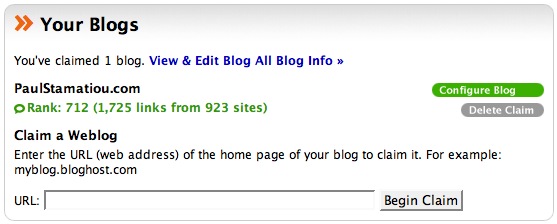
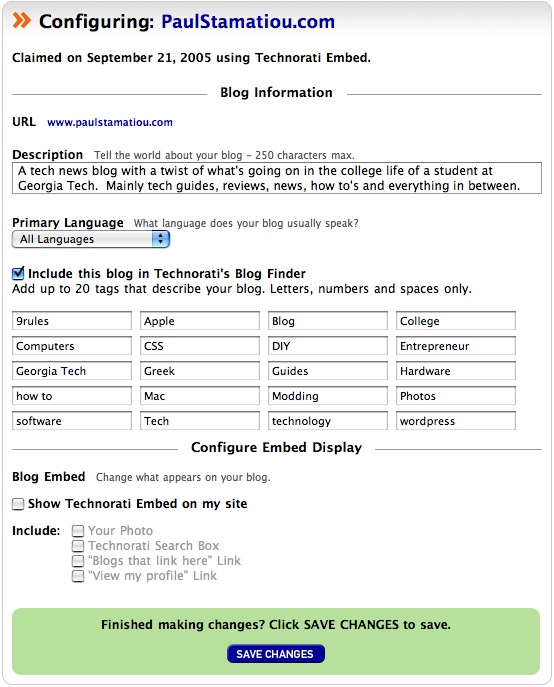
You will also want to search for a plugin for your publishing platform that supports Technorati tags. For WordPress users, I recommend Ultimate Tag Warrior. Installation can get a bit complex, so moving to a WordPress theme that has support for UTW, such as K2, is a good idea. Basically, when you post an entry you can supply it with Technorati tags. Update: WordPress 2.3 has built-in support for tags.
Blog Rings/Networks
Submitting your website to a blog network or blog ring is another excellent way to get more readers. There are many of these networks but the one that I use is BlogTopSites.com. BlogTopSites is a blog ranking website that makes your blog easier to find and search for as well. After you sign up for an account on their website, you just need to copy a bit of code and paste it somewhere on your site just like we did with Technorati. Make sure you select an appropriate category to post your blog in. If you are not careful, you'll find yourself in the same pool with some heavy hitting blogs and your ranking will be fairly puny. For WordPress users, you can join Blogs Of The Day by simply installing their plugin, which uploads your blog stats directly to them.

Burn that Feed!
By now you may have a few extra readers, but how can you help them come back? Many blog users will immediately scan the page for an RSS feed if they like your content. Most blogs, such as WordPress, already have RSS feeds integrated for entries and comments. Using the default feeds may suffice, but you won't have any idea about how many people you will be catering to. The FeedBurner service will take your feed and reproduce it on their fast servers while tracking reader statistics. I highly recommend signing up for the service and letting them burn your feed. I won't through the steps of signing up for FeedBurner, but once you're done with that find the "Publicize" tab. Click on "FeedCount" and activate the service. FeedCount lets you post a little icon on your blog that displays the current circulation of your feed as well as make it easier for people to subscribe to your feed. Select the colors you wish to use for the icon and post the code somewhere on your blog. Come back a few days later and you should see some detailed reader statistics under the "Analyze" tab on the FeedBurner website.
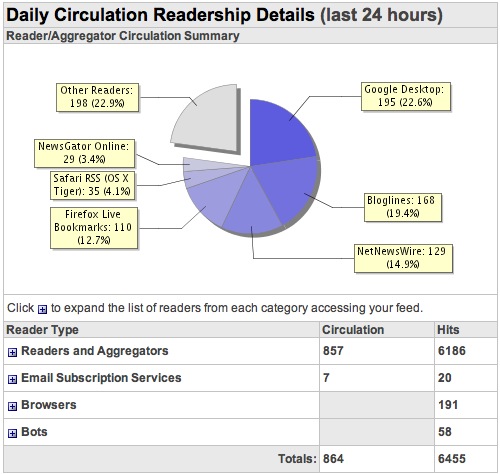
As long as you are going the FeedBurner route, replace the current RSS links on your blog with the FeedBurner link. This usually means digging through some code to find that link and replace it. I really can't go into details as it varies greatly by publishing platform and theme.
So Now You're a Serious Blogger
You have found your unique blog style, mastered the type of content you want to deliver, and gained some regular readers but you want even more. If you are still on a free blog, get rid of it! Even if it is a paid TypePad account, you still have a shared domain name (e.g., yourname.typepad.com). It is time for you to become independent and get your own domain and hosting.
Having a weblog address ending in blogspot.com, typepad.com, etc. will soon be the equivalent of having an @aol.com email address or a Geocities website: the mark of a naïve beginner who shouldn't be taken too seriously.
Jakob Nielsen
If you are open to hosting recommendations, a (gs) Grid Server plan from Media Temple is the perfect solution for the dedicated blogger. It is when you start receiving over 150k hits a month that you might consider upgrading your plan.
Getting To Know Your Readers
The next step is tracking your visitors, seeing where they came from, what they saw, and how they left. You will be able to easily assess what content your readers appreciate the most and concentrate on that aspect of your blog. Most webhosts include some type of stats monitoring applications such as the Urchin suite. However, I use Mr. Inman's Mint religiously. The best part of Mint is an open API that lets developers create plugins called Peppers that dramatically extend functionality. I had previously posted an article about the top Peppers I use. It is definitely worth a look if you want to get a better idea of how great Mint can make your life. There is also a Mint Pepper for tracking your FeedBurner stats.
Final Thoughts
Hopefully my suggestions have helped out at least a few people. If you post guides or reviews on your blog that you think many people can benefit or learn from, I suggest posting a link on del.icio.us or Digg. If your page gets on the frontpage of Digg or on del.icio.us popular, you're set. Many tech websites have an email address for tips. If you think your content is worthy, I would try sending them an email with your article. You never know, they might post it. Even if they do not have a tips line, a polite email to the editor-in-chief or webmaster could do the trick. As a blogger, you really should not have any trouble talking to strangers... you practically preach to them everyday. While looking for companies to send me review products for my other website, I must have sent out over 150 emails. It is amazing what a nice email can get you. I gained a contact with at Akasa, who was kind enough to trust me and send some computer products for review after a few emails. Even at the lowest level you will establish some rapport between that company or person, which may help you out in the future.
Also, holding a contest can greatly boost traffic. Even if it is for a small thing such as a WordPress golden ticket, you will be amazed at how many people find out about it. You can establish a relationship with some of your readers, and they might link to your blog on theirs. Commenting on other blogs can also earn you a few hits if you put down your URL. Oh and how could I forget a de-lurking post to talk to those hidden readers of yours.
