This tip is for a very select group of readers - WordPress bloggers using Steve Smith's Tiger Admin beautification plugin. While the plugin is great in terms of admin panel aesthetics, it detracts from usability a bit with its large footer. For times when I'm not connected to my huge LCD, it would be nice to have that extra inch of screen real estate. Easily enough it can all be done with one little addition to the CSS.
Login to your server and head over to the wp-content/plugins/wp-admin-tiger/wp-admin-tiger_files/ directory. Open up tiger.css in your favorite text editor and search for #footer. For me, this is line 146. Add the following property to that CSS selector and save the file: display:none;. Clear your browser's cache and load up your WordPress admin panel. You should now have a great deal of extra space where the footer was.
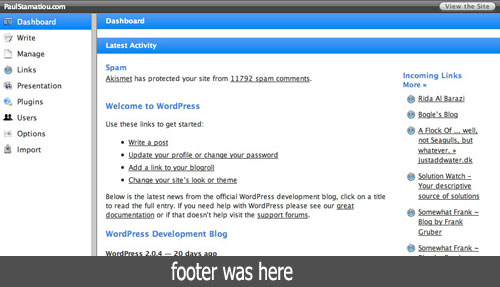
This idea came up just tonight when trying to filter through a long page of spam in Akismet and on the MacBook, the footer was taking up a large chunk of the screen. After just a quick venture into the CSS and a wild guess that the footer would be under the #footer selector, we were in business.