After being with my phone carrier for over a decade, Google's new Project Fi phone service got me to switch. Here's why.
I got my first mobile phone sometime around 2002 on Cingular Wireless. They were then acquired by AT&T in 2004 and I never really looked at another carrier since. I just never really had enough issues to consider switching to any other carrier and they all had the same offerings: overpriced voice plans I didn't use, limited data plans I did use.
Update (Nov 2019)
Four years later, I'm still loving and using Google Fi. I now use it with 2 phone numbers (on a group plan) and a data-only SIM for my Thinkpad X1C laptop that has an LTE modem. When I wrote this in 2015, it was known as Project Fi. It has since graduated to become a proper Google product and has robust iOS support along with a dedicated iOS app (with visual voicemail in the app). Use my referral code to get $20 to get started with Fi.
There are more robust billing and pricing options available and network support keeps getting better.
I grew up with AT&T. It was there the first time I browsed WAP pages over GPRS. The first time I got an EDGE data plan. It was there when I first got 3G1. I never thought about leaving until now.
Google's invite-only Project Fi caught my attention when it launched in April. It's a replacement for your mobile phone carrier, done in a Googley way. Google hopes that means great support, cell service, affordable data and a sprinkling of magic.

What's that magic? You actually get two cell phone networks; Fi will automatically switch to whichever one has a better signal wherever you are. At the time of this writing Fi uses T-Mobile and Sprint networks in the United States. Update 6/8/2016: A third network has been added, US Cellular.
Project Fi is an MVNO — Mobile Virtual Network Operator — Google doesn't actually manage or own any part of the cell network itself, it's just reselling/partnering with T-Mobile and Sprint for that. Google gets more folks buying Android devices and the carriers get more users.
This is definitely not Google's first foray into telephony, aside from Android. They turned GrandCentral into Google Voice. But I'd say there are larger intentions here than just operating a cell network. They probably want to change the cell service industry by making data a commodity — the same price everywhere, for everyone 2. They want to get more folks online, starting with this nerdy early adopter crowd. On the other end of the spectrum Google is trying to get more folks online with Project Loon.
Wi-Fi first
But of course it's not just a cell service that hops between two carriers. It's Wi-Fi first, hence the name. Fi actively tries to use Wi-Fi when it can, going so far as to proactively automatically connect you to networks you've used before (nothing new) and any open network it detects. For the latter it attempts to do so in a safe way by using their own VPN service to encrypt your traffic (new).
Fi also has Wi-Fi calling, so just like Fi can hop between cell networks it can also hop on and off of Wi-Fi for both data and voice. This part is no game-changer though; it's table stakes these days as more carriers have begun supporting Wi-Fi calling on certain devices.
Google wants to help you get a cheaper bill and it starts with offloading as much data as possible to free Wi-Fi.
And for when you don't have Wi-Fi and are roaming internationally, Fi will work in over 120 countries — at the same price as data in the United States ($10 USD per GB) — but at slower 3G speeds3.
Why Fi?
Okay so you've heard the basics of Google's Project Fi, but what exactly made me switch? It came down to three main reasons:
- International data and simple billing: $10 USD per gigabyte, anywhere in the world. If you don't use data you paid for, you get a credit at the end of the month.
- Dual network switching: Better LTE speeds and reception across the United States (in theory).
- Google: One less account to worry about. I use Google for everything else anyways, might as well have it be my phone carrier too. And Android-friendly so I know they'll have a great app to control my account.
To put this into perspective my AT&T bill went something like this: $39.99/mo for the cheapest voice plan (and I rarely make or receive calls), $10/mo for texting and $50/mo for 5GB of data (I could not select a lower plan since this was the only one that had tethering enabled). After fees that was about $100 a month, even if I used less than 5GB4.
A Fi plan for the same setup would cost about $30 less. In a nutshell it's just $20/month for the Fi Basics plan for voice and texting and then $10 per GB used.
If you consistently use a ton of bandwidth and only consider the price of data (and don't put any value into the other Fi features), Fi may not be for you. You will find better unlimited data deals elsewhere. For example, T-Mobile has features like "BINGE ON" (for video streaming) and "Music Freedom" (for music streaming) that don't charge you for data when streaming from certain supported services like Netflix, Hulu, Pandora and Spotify. (By the way I'm completely opposed to that. It's anti net neutrality.)
What's the catch?
As of this writing, Fi is only supported on three Android devices: the older Nexus 6 and the new Nexus 5X and Nexus 6P. Why only on these devices? There is a bit of Fi-specific software — and "state-of-the-art cellular radios, tuned to work with multiple networks and our unique SIM" — involved with switching mobile carriers on the fly5.
So I ordered a carbon 32GB Nexus 5X.
Setup
I did run into one snag when I went to the Project Fi website to order a SIM card kit. For whatever reason, Project Fi does not work with Google Apps accounts, only GMail accounts. Not the end of the world since Android lets you simultaneously use multiple Google accounts, but I prefer using my Google Apps account for everything. I blew the dust off my old Gmail account and ordered a Project Fi SIM card kit.
In the process you end up selecting how many gigabytes per month you would like in your data plan. Though I think the whole concept of a data plan could be further simplified. If data is always $10 per GB and if you don't use it all you get it back in credits... why even have a data plan? Why not just have $10GB per GB as the plan?6 I selected 2GB per month as I always use at least that much along with a few rare months up to 7GB.
A few long weeks later, a little package finally arrived in my mailbox in San Francisco.

I rummaged through my drawers to find a SIM card pin tool since the kit did not include one. I popped out my AT&T nanoSIM card and then installed the one from Fi. I opened up the Project Fi Android app I had previously installed and logged in with my aforementioned GMail account.

With Fi, you can 1) opt to transfer your current Google Voice number (if you use Voice, I don't), 2) get a new number (in which case if you had a Google Voice number it goes away entirely) or 3) port your existing phone number from your mobile carrier (doing this will also lose your Google Voice number if you had one).
I decided to go all in and port my phone number from AT&T. As you can see above, things get a bit tricky if you already have a Google Voice number. Transferring your Voice number to Fi will end up removing access to the Google Voice app and web interface as well remove features like spam filtering, call recording and more. I'm sure some of these things will get resolved as Project Fi matures — it seems like they are moving you to a new system, one without as many Google Voice call-related bells and whistles but on a better, forward-looking foundation that will surely have more goodies to come.
Oh and one more asterisk for Google Voice users: There have been reports of issues sending and receiving SMS messages for folks that transferred over Google Voice phone numbers that are several years old.
Transferring my number was easily done in the Project Fi app in a few steps:


I received these notifications when Fi had completed porting my phone number.
The app asked me a few questions about my phone number and AT&T account. I typed all that in and my phone number began porting over. I was impressed with how easy it was. I expected to have to do something on the AT&T side to enable porting over but that was it. Much easier than transferring a domain to a new registrar.
The Fi app suggests phone number porting might take 1-2 days but I received a notification just 10 minutes later saying my number was ready to use for calls and texts.
What happens to the old AT&T account?
I logged back into my AT&T account and to my surprise it was already canceled! No need to get on the phone and deal with customer service people trying to cancel your account. Of course a few weeks later I noticed a lovely $195 early termination fee but I expected that would be heading my way eventually. Unfortunately, Fi doesn't offer any sort of ETF payment to switch to them like T-Mobile does for certain scenarios.
The Fi app
You can control and manage everything related to your Project Fi account right on your phone, the way it should be. No need to deal with your old carrier's shitty, confusing app. The Fi app is a super simple material design app. There are just 3 tabs: account, billing and support.

Under account you can see current data usage, manage your plan, update your payment method (Fi is auto-pay only) as well as adjust various settings like voicemail and call forwarding. The billing tab shows current and past statements.
The last tab is for stellar phone and email support. It even tells you the estimated wait time if you wanted to call in. I had one issue7 and received a response in 16 minutes.

There is however one interesting button on the bottom of the Manage Plan page: Pause Service. Yes, you can actually pause your service and keep your number. This is perfect if you just want to try out Fi on a second phone.

For example, thinking about switching to Android or just want a second, working mobile device around? Or maybe you just need a hotspot to tether when traveling abroad. Just get a Fi SIM and a new Android phone and you can give it a whirl with a real data connection. No more having to get locked into some carrier agreement or swap your real SIM in if you're just curious. Since Fi service is pre-paid, you'll receive refunds for unused data as the month progresses.
Living with Fi
Coverage & Performance
I'll start off by saying this is not an ideal review as I was only in San Francisco my first month of using Fi. I should have gotten on Fi earlier when I was in New York, Boston and Newport as well (more photosets to come!), but I digress.
I did lots of speed tests throughout the month around the city with the SpeedTest.net app. While at home, while at work, while in an Uber.. just regular days. At the time I did these tests I didn't know which cell network Fi had connected to, but later found a tool that would tell me (below). These were all done on cellular data, not Wi-Fi.
| Download (Mbps) | Upload (Mbps) | Ping (ms) |
|---|---|---|
| 7.67 | 8.50 | 28 |
| 52.67 | 9.60 | 30 |
| 16.23 | 15.99 | 30 |
| 7.14 | 1.37 | 80 |
| 6.38 | 0.57 | 59 |
| 21.98 | 9.67 | 25 |
| 15.55 | 4.26 | 25 |
| 44.48 | 16.18 | 31 |
| 14.36 | 28.07 | 34 |
| 13.10 | 10.50 | 25 |
| 17.33 | 9.97 | 29 |
| 0.92 | 1.05 | 75 |
| 2.42 | 0.62 | 32 |
| 0.09 | 0.63 | 80 |
| 53.52 | 33.38 | 31 |
| 19.78 | 6.24 | 28 |
| 54.45 | 21.96 | 29 |
| 10.55 | 3.00 | 30 |
The average bandwidth available is more than fast enough to go about my daily app usage. Peak speeds beyond 50 Mbps down are also ridiculously impressive. I have a strong T-Mobile LTE signal at my house and in my neighborhood so I get near this speed often.
You also see more than a few sub-10 Mbps and even sub-1 Mbps speed tests. These are times when the phone was off LTE and on 3G HSPA, HSPA+ or even EVDO Rev A. Why does this happen? Wouldn't Fi just switch to the other network when signal was bad?
Admittedly this occurred rarely — the slowest tests were when I was in the Mission neighborhood in San Francisco — but when it did, it seemed like Fi was not smart enough to switch to the other network quickly. I got the sense that Fi would only switch networks when it effectively had no signal for one of the T-Mobile/Sprint networks, not if it had good but non-LTE reception.
In addition I noticed that some of the ~10 Mbps down results were carried out with strong Sprint LTE reception. I feel like Sprint is the weak link here. They're just not bringing the heat with their LTE game like T-Mobile in San Francisco.
There are two popular apps to help you find out more about what network you're currently on with Fi. There's one called Fi Spy that's currently in beta, and another called SignalCheck Pro that helps show the true signal strength of every wireless connection.

With Fi Spy if I find myself stuck on a non-LTE band, I can force a switch to another network. It just copies one of these strings that you paste into your dialer:
*#*#34777#*#* Switch to Sprint
*#*#34866#*#* Switch to T-Mobile
*#*#342886#*#* Resume auto-switching (default)
That being said I've only forced a carrier switch once to test it out. You can also just toggle airplane mode and it tends to get back on LTE when available.
I don't consider these to be a huge issue for me but it could be more pronounced in other cities with weaker coverage. I'm just illustrating some of the nitpicks that can occur — for me this happened just a few times in the month where I was on a slower network in an area I would expect to have LTE.
One theory behind these occasional drops to non-LTE speeds when there should be good coverage? That the MVNO model is at play and T-Mobile and Sprint are using quality-of-service techniques to force secondary users (Fi customers) to slower bands so they can prioritize bandwidth for their primary customers, direct T-Mobile and Sprint subscribers.
The good news? This sounds like something Google can fix with a software update. And maybe ditch Sprint for Verizon in the future..
International
International data on Project Fi being charged at the same rate as domestic data a huge reason Project Fi caught my eye. While I don't get to travel as much as I'd like, I'm planning an international trip next year and there's nothing like landing in another country and just having Internet immediately without having to hunt down a new SIM card.
The catch is that you don't get 4G speeds while abroad; it's capped to 256kbps on 3G. This is actually better than the 128kbps cap that T-Mobile offers directly! It's still pretty slow but more than usable. If you're in one country for an extended stay you will still probably want to get a faster local SIM but if you're country hopping every few days, sticking with the Fi SIM is easier.8
Update 7/12/2016: Fi now supports much faster international speeds, up to 10-20X faster than the previous 256kbps cap. This is huge news for travelers. I'm still using and loving Project Fi.
While I can't provide any first-hand tales of international Fi performance and coverage there's an active Project Fi subreddit where people have been sharing their Fi experiences around the world: Tokyo, Sao Paulo, Toronto and more.
Sao Paulo: Overall, I am very happy with Fi's coverage. The 256 kbps roaming rate was enough for everything I used it for (Uber, Google Maps, browsing a few websites, Facebook Message, email, etc.) and was far more functional than T-Mobile's 128 kbps roaming.
While Fi advertises this 256kbps 3G speed, I have heard reports of people seeing 5-10 Mbps HSPA+ speeds in Europe! So I guess it depends.
On VoLTE & Band 12
While this may not be news for prior Sprint customers, it's worth mentioning for new Project Fi customers: While your device is connected to Sprint, your data connection will drop out along with any tethered devices for the duration of the call as Sprint will hop off of LTE as it will use a CDMA network for voice calls. Sprint does not have Voice over LTE yet (nor does Fi support it yet). There's no out-of-the-box way to know if you're on Sprint or T-Mobile so don't be caught off-guard if this happens to you. Of course this doesn't apply if you're connected to Wi-Fi.
Also, Project Fi does not yet support Band 12 or Voice over LTE (VoLTE). Technically, the new Nexus devices themselves do and T-Mobile itself supports it but they want to be extra sure it works flawlessly before enabling it. Some folks were able to get Band 12 working on their Nexus 6 but recent software updates have since disabled it.
What exactly is Band 12?
It's a lower frequency LTE band that will dramatically increase T-Mobile LTE coverage as well as building penetration where signal tends to drop off quickly. T-Mobile is calling it "Extended Range LTE" and boasts that it reaches twices as far and works four times better in buildings. For comparison, other T-Mobile LTE bands like band 2 and band 4 operate at much higher frequencies; 1900MHz and 1700MHz respectively. Band 12 is in the LTE 700MHz spectrum and with that extended range comes slower speeds. On Band 12 you'll be pushing closer to 5 Mbps than 50 in real world situations but at least you'll have LTE where you might not have had it before.
The particular issue at play is that your phone may show LTE signal when on Band 12 but not be able to make or receive calls since it's out of range of higher frequency 2G and 3G bands that carry voice. So you can see what the issue might be if you need to make a 911 call and it doesn't work even though your phone is showing signal, so your phone won't attempt to roam to find a better network to process your emergency call. As such, T-Mobile/the FCC are being extra strict here and waiting until it's 100% certain that Voice-over-LTE will work on all Band 12 devices and networks.
T-Mobile has stated they're working with Google to get Nexus devices certified, but that's for T-Mobile, not Project Fi. I can only hope the goal is to also bring it to Fi as well.
Wi-Fi Assistant
I was walking home from work on my third day living with Fi and noticed an intriguing notification and a lock icon in the status bar. It turns out the Wi-Fi Assistant that works in harmony with Fi had found and connected to a nearby unprotected Wi-Fi network for me to help offload my data usage. At the time I happened to be streaming a podcast9 so I thought this was brilliant.

The first time Wi-Fi Assistant goes to work.
Wi-Fi Assistant works by automatically connecting to open networks. If it receives an IP it will check to see if a particular Google test URL loads. If so, the network does not have any captive portal auth and Google's own VPN is used to protect your data on this unknown network.
It was all great until I realized this particular Wi-Fi network was extremely slow. About 1 Mbps down. Google claims they have a database of preferred Wi-Fi networks to connect to but it might need some work.
Project Fi connects you to free, open Wi-Fi networks that do not require any action to get connected (such as, enter a password, watch an ad, or check-in). We use a network quality database to help determine which networks are high quality and reliable.
Until then, it would be nice if Fi did a small speed test after you connect to the network and if it thought it was slow (say under 3mbps), it would display a prompt and ask if you'd like to switch to faster but not free LTE if available.
Google says Wi-Fi Assistant is only in the United States right now, so perhaps their database of quality Wi-Fi networks is limited here.
Wi-Fi calling
Project Fi supports automatic Wi-Fi calling.10 No need for you to do anything. Fi will automatically use cell or Wi-Fi depending on which has a better signal/throughput, as somehow determined by Fi.

You'll see this header when Wi-Fi calling is active.
I have only seen calls route over Wi-Fi twice. One time I received a call where I was in my bedroom, which has a weaker cell reception. I must have a very strong LTE signal in my living room since Fi has always chosen to use cell service for any calls in that room. I was able to force a Wi-Fi call in my living room by going into airplane mode though.
As mentioned earlier, Wi-Fi calling is now table stakes for any modern carrier and more and more are providing the functionality. However, if you're living with a femtocell from your carrier in your house, you will likely be thrilled to have Wi-Fi calling to replace that.
I could not tell any difference in call quality while on Wi-Fi, though some have reported it's better while others have reported they miss the HD Voice they used to have on T-Mobile. However, I did notice a slight delay before the call connected when receiving a call over Wi-Fi.. perhaps room for Google's smart OnHub routers to automatically prioritize Fi voice traffic in the future?
If you're on a Wi-Fi call Fi will seamlessly handoff the call to your cell network. I haven't personally tested this though as I never make phone calls. 😂
And while we're on the subject of Wi-Fi, you can also send texts over Wi-Fi. I use the Hangouts app as my default SMS app and had no issues sending and receiving texts while in airplane mode. Which means you can be on a flight and still have access to calls and texts. I should also note that some users have reported issues of not receiving certain two-factor auth texts.
Update: 7/12/2016
In addition to adding another carrier partner (the Three network in Europe), Project Fi now offers much faster international data speeds. This used to be capped at 256kbps but now it's 10-20X faster.
Update: 6/8/2016
Project Fi now includes support for the US Cellular network, which should increase LTE coverage in the United States.
Update: 3/26/2016
I just came back from a long trip to New Zealand where I really put Project Fi to the test. When I landed I got this notification saying that Fi was working abroad and that I would be charged the same amount for data. Bandwidth was limited to 3G speeds (sometimes as low as 0.05 megabit up/down) but still a surprisingly reliable connection. I had coverage just about everywhere except for a few roads in the middle of nowhere (to be expected) on the South Island of New Zealand. I also used Fi for several international phone calls without issue.
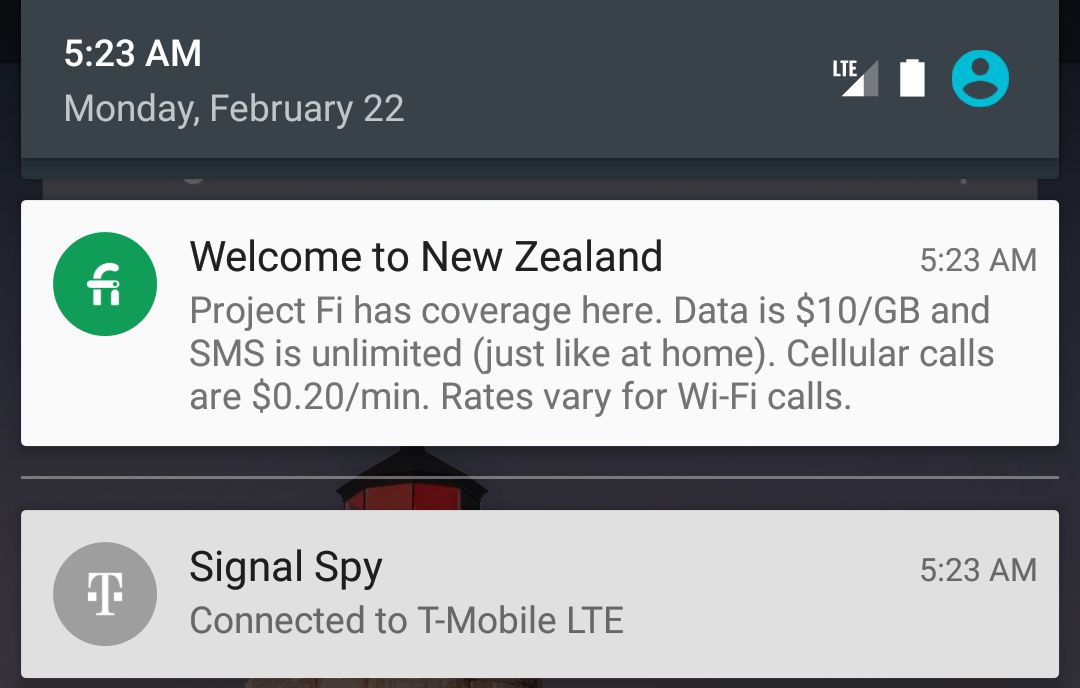
The bandwidth was sufficient to get maps to work, browse websites and upload photos and videos to Twitter. Though the video uploads did take much longer and I would usually wait to find Wi-Fi before proceeding.
Overall a pleasant experience. I had actually purchased a Vodafone SIM at the airport just in case Fi didn't work in some places. I never had to use it.
Final thoughts
Let's do a quick summary:
- $20 for voice/texting + only pay for what you use $10 per GB data pricing with included tethering capability makes it way cheaper than my AT&T account
- International data that works in over 120 countries!
- Innovative smart carrier switching that has some room for improvement on determining when to switch networks
- Google Voice users will have some struggles
- Wi-Fi calling that works
- Automatic Wi-Fi Assistant to save bandwidth that needs some work as it tends to put you on slow Wi-Fi
- Quick in-app support
- The ability to pause your service whenever you like
- Only works on three Android devices right now
- No VoLTE, no band 12 LTE for now
- Sprint tends to be much slower than T-Mobile most of the time
- Lovely Android app to manage everything
I'm sticking with Project Fi. It's cheaper and I can rest assured it will (or should) work wherever my next trip takes me. It's still early days but the occassional getting-stuck-on-slower-bands issue is not a showstopper for me, especially as I've found ways to force a network switch.
Is Fi for you?
- Do you have good T-Mobile and Sprint coverage in your city?
- Do you travel internationally?
- Do you like having device tethering?
- Is your primary phone number a regular phone number, not one tied to a Google Voice account?
- Do you pay for monthly bandwidth you don't fully consume?
- Are you an early adopter okay with some speed bumps here and there?
- Do you use Android or would you consider switching to it? Update November 2018: Fi now (partially) supports iPhones
If you answered yes to these, you're a good candidate for Project Fi by Google.
Nexus 5X Thoughts
Because you're expecting it
While I have you here, I might as well share some very brief 5X thoughts. Good camera (still not as fast as the iPhone camera though), decent battery life (better than my Galaxy S6), comes fresh with Android 6.0 Marshmallow, magically fast fingerprint reader on the back and a close to perfect size... but I wish it was faster. It only has 2GB of RAM and I definitely feel it at times.
The number of times I was typing something and had to wait a few seconds for the keyboard to catch up. Or trying to switch apps and having the switcher stutter a bit. The worst feeling ever. And even in Android 6.0 I still get the occasional issue where camera access stops working in any app and I have to reboot.
Basically, I want this purposefully-built mid-range phone to be a high-end phone at the current size.



The Nexus 6P has a faster CPU and more RAM but I still don't think I'd pick that device. I had the original Nexus 6 and that was way too big for me, I don't think I could venture back to something that large.
And the best for last: the Nexus 5X and 6P now don a lovely new USB-C port! This is great for the first few minutes then you realize you need to buy a whole bunch of chargers and cables to replace all your micro-USB gear. I usually keep a few chargers around the house, one at the office, one for my bag on the go, et cetera. I've actually found it rather hard to find a good USB-C cable and most I've seen tend to be rather thick. Way, way thicker than any iPhone lightning cable you've come to enjoy.
My favorite USB-C cable is the integrated one in this official charger and this one from Monoprice. I also got this one.. questionable design but the longest one I could find. I also bought the nice flat cable from OnePlus only to get a refund because of this whole situation.
But overall I'm liking the 5X. Android Marshmallow ushers in a great new additions to the alarm settings — I'm continually amazed at the level of thought Google has put into alarms and notifications. And of course the new Now on tap feature to complement the already stellar Google Now.
Google, if you're reading this please make the camera 100x faster. Heck, I'll settle for 5x faster. Please. It's the only thing that matters. The pinnacle smartphone feature and de facto benchmark for the selfie generation. Just pause on the whole self-driving car thing and rewrite everything camera-related in Android.
1 and then had to get an AT&T 3G MicroCell due to my apartment's poor reception
2 Meanwhile some mobile carriers are going anti net neutrality and not charging for certain types of data consumed on "approved" services.
3 Update as of 7/12/2016, this 256kbps cap no longer exists. Speeds are now closer to 2.5-5Mbps depending on the network. Previous footnote: It's limited to 256kbps 3G but keep in mind that this is actually faster than the 128kbps speed limit for international data that T-Mobile themselves advertise. Google must have struck a lovely deal here...
4 My average monthly usage is pretty spiky depending on travel or if I start downloading podcasts during daily walk to work. So I tend use anywhere from 2 to 7GB a month.
5 And if you're wondering what happens if you put an activated Project Fi SIM in an iPhone: It will just act as a T-Mobile SIM.
6 Sure I get it, Google will keep all the prepaid data in terms of credits for use on future bills but not refunds so this is more money staying inside Project Fi. Just feel like Google would prefer the simpler route though.
7 It was a very minor issue. I got a data usage update email saying I had used 2GB of data, but the app said I was only at 1.63GB so I was just curious which was correct. The app was correct.
8 Of course the best solution would be if the Nexus 5X and 6P had dual-active dual-SIM slots so you could pop in a local SIM as well. One day maybe..
9 Usually either Above & Beyond Group Therapy, Tiesto's Club Mix or Design Details. I use the Pocket Casts app
10 I was going to leave this section out since I almost never make or receive phone calls anymore. I think I used 18 minutes last month. I actually tend to just FaceTime with family on my computer or iPad Mini.