Last week I wrote about my first impressions of the new Santa Rosa Apple MacBook Pro, which I purchased after selling my 24-inch iMac. Since the MacBook Pro is now my main machine I had to spice it up with a larger external LCD. I bought myself an early birthday present, the Dell 3007WFPHC display.

Why Dell and not Apple?
This particular Dell display holds many, many advantages over the equivalent Apple display that in my opinion far outweigh the aesthetics of the Apple model. The HC in Dell 3007WFPHC stands for High Color. Dell isn't joking either. The Dell display features a 92% color gamut versus the typical 72% color gamut found on "regular" LCD displays. Color gamut is a fancy phrase for how many colors the display can accurately represent. In this case, it can display more colors than typical displays.
The Dell display also boasts an impressive 1000:1 contrast ratio compared to the 30-inch Apple display's 700:1 contrast ratio. To round it out, the Dell display is much cheaper, features a stand that takes up less space and height can be adjusted (Apple displays can only pivot). Oh and the Dell display has a USB hub and memory card reader. I also think the Dell display is brighter but don't take my word on it.

Thoughts
As soon as I took the display out of its big box and set it on my desk, I instantly took note of how sturdy the display was. The stand feels small for the size of the display but it is well crafted and stays put. Everything about the display feels solid yet adjusting the display up, down or side to side is effortless. I was thoroughly pleased that the display can be vertically set fairly low, the way I like it.
The integrated USB hub and memory card readers on the left of the display are alright, but nothing special. I did notice that the card reader can't read SDHC (high capacity, often found with 4GB and larger SD cards) memory cards. There are 2 USB ports on the left and 2 on the back.
The display does not have an image processor and only has a single DVI connection. The lack of an image processor means there are no On-screen Display (OSD) visuals depicting setting levels and the such. This is fine with me as I'll only be using a digital signal with the DVI input. However, some people might be a little irked that the 3007WFPHC does not support multiple DVI connections or something like HDMI for your Blu-ray/HD-DVD player. But then again many Blu-ray/HD-DVD players output in DVI as well. If you ever go that route, I ask that you buy the BBC Planet Earth Blu-ray/HD-DVD set as it is a must for showing off your display's high definition excellence to your friends.
You can only control power and brightness with 3 touch-sensitive buttons on the bottom right corner of the display.

As you can easily tell, this display is massive; perhaps too massive. My desk is only about 2 feet deep and then the display takes up about 7 inches of that depth. I am actually considering getting a larger desk as I am leaning back in my chair writing this now. If you're too close to the display you will have to move your head a bit to see everything, but if you're too far the small text might be frustrating. For me, a comfortable computing position is about 30-36 inches away from the display.
I mentioned above how the Dell 3007WFPHC has excellent color gamut. I quickly noticed that I was not used to that type of color. Coming from using "regular" LCD displays for many years and suddenly going to a professional, high color gamut display was a sharp change. Colors seem very vibrant. Greens are really green, reds are really red, etcetera (Keep in mind I am using the proper Dell color profile and calibrated it in OS X). It just takes some getting used to but is definitely a good thing and works in hand with the higher contrast.
Viva La Resolution!
The 3007WFPHC, like many 30-inch displays of this caliber, can pull off an amazing 2560x1600 resolution. That's greater than High Definition, which is defined as 1920x1080 for 1080p. Here's an example screen shot of what is capable:

As I'm writing this now, I have two large Firefox windows open - one where I'm writing and one where I'm previewing this article. It definitely speeds up my work flow in that I don't have to flip from tab to tab and lose my place. One counterargument might be to use two smaller, cheaper displays rather than one massive one. For me I like having everything in the same pane rather than split up - just a personal choice. That and you can extend a movie seamlessly on one larger display.
Here's another example showcasing the perfection that is 2560x1600 resolution. The F1 video playing in the middle is 1080p HD. Check out how much extra space is left.
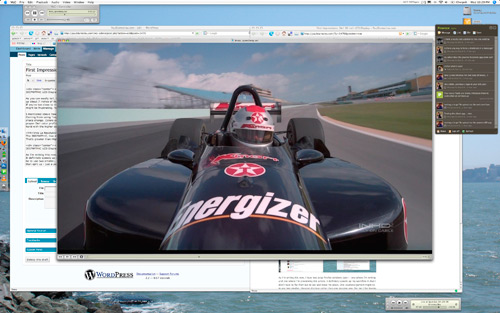
I am very impressed with this display and the only things I have said that might be perceived as negatives are a product of how great this LCD really is: 1) not being used to a 30-inch display right in front of me, 2) not being used to high contrast and high color gamut.
The Dell 3007WFPHC currently sells for around $1500 USD, which is a great price compared to when it debuted at $2500 USD. If you consider purchasing this LCD, make sure your computer has a dual-link DVI connection. If it doesn't, you won't be able to use the native 2560x1600 resolution.