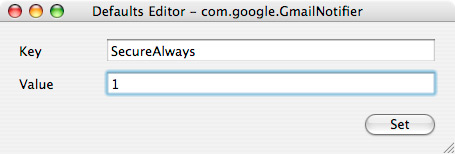Chances are that if you use Gmail or Gmail for your domain, you are also a devout user of Google Notifier to let you know when your inbox needs your attention. Also, chances are that if you read this blog you have been on your neighbor's Wi-Fi an insecure Wi-Fi network a few times before.
Unfortunately, Google Notifier transmits your account password over the network in clear text, making you an easy target on those insecure networks that might be patrolled by mischievous script kiddies. Mac OS X Hints details a simple workaround to enable secure authentication over HTTPS.
Pull down the Notifier menu (either Calendar or Gmail), hold down Command and Option, and click Preferences on the menu. You'll see a hidden settings editor. Enter SecureAlways in the Key field (upper and lower case must be entered as shown) and 1 in the Value field, then click Set. Quit Notifier and start it up again. Source: Mac OS X Hints