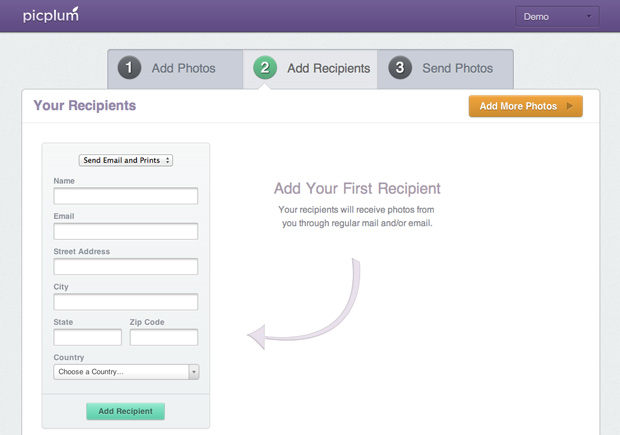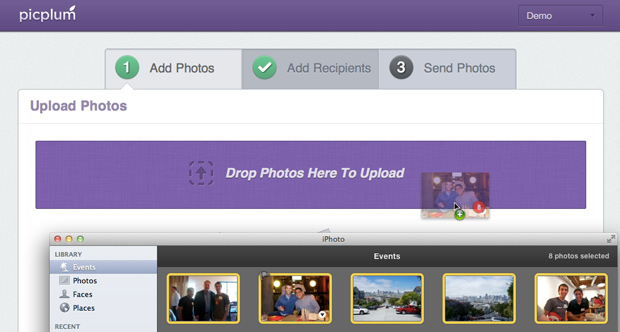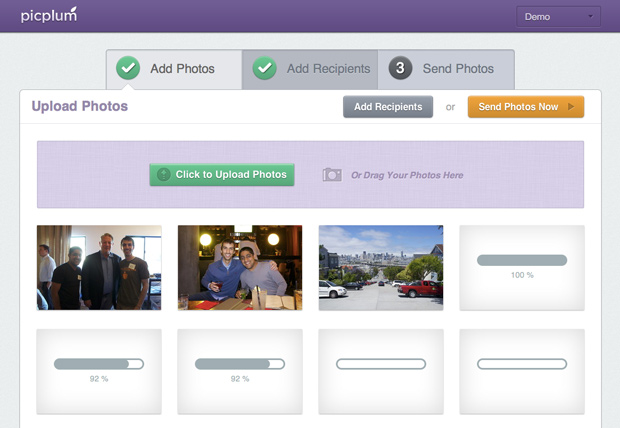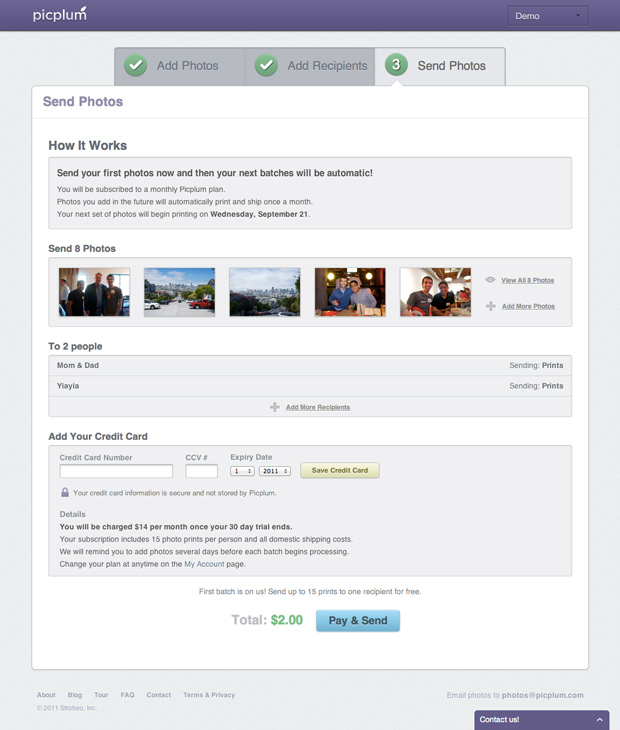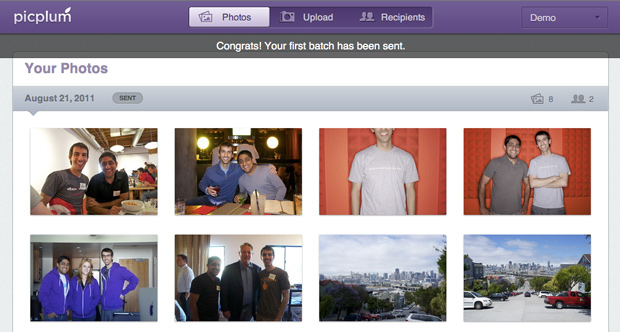Hey there! We've haven't spoken in some time. My apologies. For the past 2.5 months I have been keeping busy with my latest startup, Picplum. In this post I hope to dive far, far into Picplum in attempt to provide a critical review of my own startup just as if I was reviewing any other startup. This should prove interesting. Let's start with the basics first.
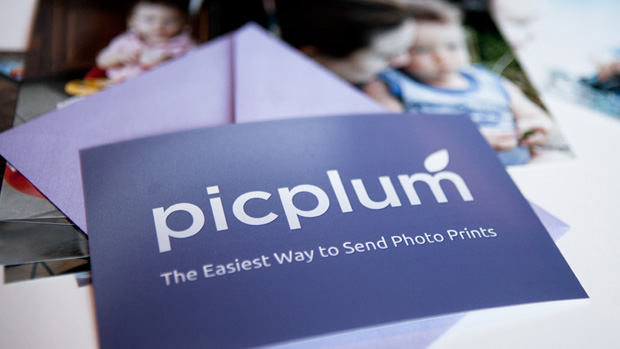
The 140
Upload your best photos. Picplum prints, packages and ships them to close family & friends automatically every month.
Why I'm Psyched
Picplum combines many of my passions. Front-end bliss and a magical UX (getting there..). Consumer web. And of course, photography:
Back in 2009 I presented HDR Imaging for n00bs at O'Reilly IgniteATL, based on these three blog posts: How To: Get Started with HDR Photography (Part 1), Part 2, Part 3.
Everyone understand prints. I can walk into a random group of people at Starbucks (or more recently the moms that turn Crossroads Cafe in South Beach into strollerville at lunch) and tell them about Picplum in 10 seconds. They instantly get it. Word of mouth alone is actually a solid distribution model for Picplum.
How We're Running This Startup
 User testing in progress
User testing in progress
I will likely mention "experimenting" a few times in this post.. what gives? One fundamental thing we're doing differently with this startup is throwing all assumptions out of the window. Neither of us can get away with justifying a feature or default setting with "I think" or "most people." That's usually the start of some likely incorrect assumption. (A habit I believe I picked up from the Chirply brothers.)
Instead we experiment. A lot. Data and real user testing finds the solution for us. Seems obvious but I never really took this to heart with my past startups. Picplum as you see it now is currently on its third product iteration (we started from scratch the first week of June).
The app has essentially been rethought several times. Part of that is that we got better at backbone.js and kept refactoring but we also regularly sought out user feedback. I can't praise user testing enough. User test with family. User test with randoms. User test with peers at Y Combinator dinners and with YC partners at office hours. My love of user testing will probably rise again in a dedicated post later on.
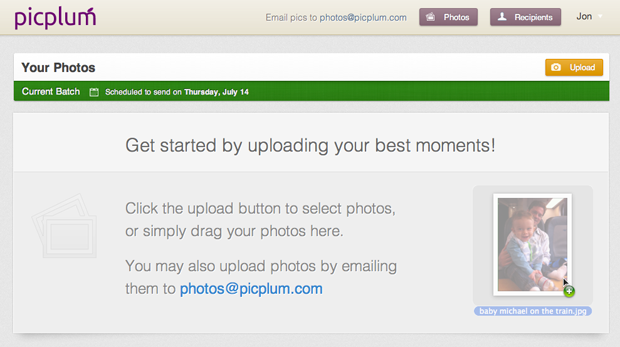 An early version of Picplum before realizing we needed an easy user onboarding process.
An early version of Picplum before realizing we needed an easy user onboarding process.
One of the first things I learned through user testing is the stark difference between visual design and functional design. We had several UI elements we thought were very slick but when it came time to user test they failed utterly in terms of usability. Take for example my first stab at designing a recipients UI:
Even after I made the yellow bar that says "Receive photos by mail, email or both?" even larger, it still seemed to be entirely invisible to users. They would fill out a recipient's info and then later ask how they could adjust what that recipient received. Likewise, several users had trouble switching between recipients or knowing where to click to add a recipient. My flaw was making an interface designed for a person having many recipients when the typical user would have just a few.
 Users on picplum
Users on picplum
Paul Graham often has some brief but amazingly useful feedback: "ask your users." We'll be doing that continually over the next months. On that note, I must plug Olark. Olark is a little support chat tab that sits on the bottom of Picplum and lets us chat with users on our site. I'm sure you've seen it on many sites before. I love it. Here's why: I can see a list of users, where they came from, what pages they have loaded, where they're located, if they're logged in and then I can initiate a chat with them (and even change the page they're viewing!). It has never been easier to chat with your users. Even just a 5 minute chat with a user starting with something like "Hey there, I see that you've been reading our FAQ for a while -- is there anything I can help you with?" can turn a first time visitor into a paying customer. Not only that but I can ask them what they would like to see or how they plan on using Picplum.
We're also trying to be laser focused, finding what works, then moving on. That's why we only do one thing right now and are iterating until that experience is clean. A rigid dichotomy to launching with a bunch of features. That's how we're approaching this startup. Thoughts?
 @dodeja @stammy at Y Combinator. Someone brought a 5D Mk II with a massive ring flash to dinner.
@dodeja @stammy at Y Combinator. Someone brought a 5D Mk II with a massive ring flash to dinner.
Picplum 101
Picplum makes it ridiculously easy to send photo prints. It does that by introducing an automatic component. Upload or drag-and-drop photos on the website, or email us your best digital photos as you take them. That's it. Every month Picplum takes what you've sent, prints them, carefully puts them in a nice package and ships them to people on your recipients list — grandparents, close family and friends.
Picplum works great for anyone but we're starting with new parents and parents with young children as our first users. Why? They don't have the time to print their baby photos any other way and the convenience of Picplum makes the most sense for them.
I can’t even tell you how many times I abandoned the shopping cart on Flickr. Numerous times. My intentions are there, the time and distraction-free-environment is not. Tina Roth Eisenberg (@swissmiss) — Swiss Miss design blog/studio
I'm a newly-minted uncle and know how this goes — photos of my nephew stay on my sister's phone, point and shoot camera, laptop and DSLR. Maybe they end up on a photo dump site but then nothing happens. Well, sometimes I get this in my inbox:
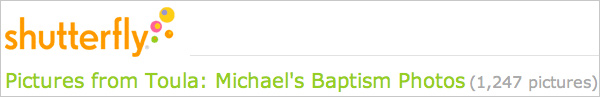
Sis did you seriously just send me over 1,000 photos? What is this I don’t even.
Aside from the convenience of automatic delivery, there are a few facets that comprise how Akshay and I have been thinking about Picplum: premium prints, best moments and a great experience. All prints are done by a professional photo lab via lightjet chemical process on 4" by 6" lustre photo paper that's thicker than flimsy 9c prints found elsewhere online. Lustre prints have the color saturation of glossy, fingerprint resistance of matte all without the glare of glossy photo paper. The photography snob in me wouldn't have it any other way. (The photography snob in me is also waiting desperately for the Canon 5D Mk III to come out and pair with an 85mm f/1.2 L.)
Shutterfly was really disappointing: pixelated, poor colors, and just a cheap feel - we'll never use them again. [...] Still, none of them were as good when I took a photography class in grad school and went to a camera store for processing, or our wedding photos for that matter. So I think there's something to be said for professional / photographer-quality processing. Dave Werner
Best Moments
Picplum is not trying to be your photo dump where you plug in your camera's memory card and unleash hundreds of photos thinking that you'll do something with them later. We just want your best photos. That may be just 5-10 a month, or it may be 25, but it's definitely not 300. Curation, uploading and remembering to do something with your photos are the main roadblocks for a utopian photo sharing experience. We're trying to solve this problem to separating the culling process from the uploading process and making everything else automatic.
Maybe that's not the right way to do it but we're starting with this hunch and are going to iterate. Likewise, prints are just the first step. We want to gather mindshare around being the place for your very best photos. If we can do that there are some interesting opportunities available to us. If you asked me where my best photos were, I wouldn't have an answer. I have 16,000 photos on Flickr but you'll have to wade through them to find the best ones. Maybe I tossed a few good ones in a set, but that's about it. I have hundreds more on Instagram, Facebook, iPhoto and Aperture/Lightroom (used both for a while before settling on Lightroom — fast!). We have some ideas about how to get your best photos from these services too and just curation in general. We'll be experimenting in the near future.
Experience
Just like when you see a red Netflix slip in the mail and immediately know what it is and get that giddy feeling, or open an Apple package, we’re trying to do the same for photo prints. When people talk about Picplum we want them to start with, 'I received this amazing package in the mail yesterday,' instead of 'look at this neat website.' Paul Stamatiou on The Next Web
Crafting a memorable experience encompasses everything a user comes across when dealing with your product or service. For us this meant taking extra care to ensure the offline experience of the Picplum package was excellent. Most people (recipients) will hear about Picplum for the first time via our package so it's important to make a great first impression and ensure that it's not a stale experience in successive engagements.
It's still pretty early on so there's not much to share with what we have learned but we're starting with quality prints, a nice envelope the same color as our website, and an explanatory insert introducing the recipient to Picplum. More on this in the months to come.
The Review
Alright time to critique the actual web app. What's that you're muttering to yourself? Where's the mobile app? Simply put, we won't expand to mobile until we know that the general Picplum concept works first. One thing at a time, separated by validation. Trying to do too many things at once without much validation is a surefire way to spread yourself thin and fail. The peanut butter manifesto comes to mind.
[Now I pretend I'm not Stammy and enter user testing speak-aloud mode..]
Alright, let's signup. Here's the first screen I see:
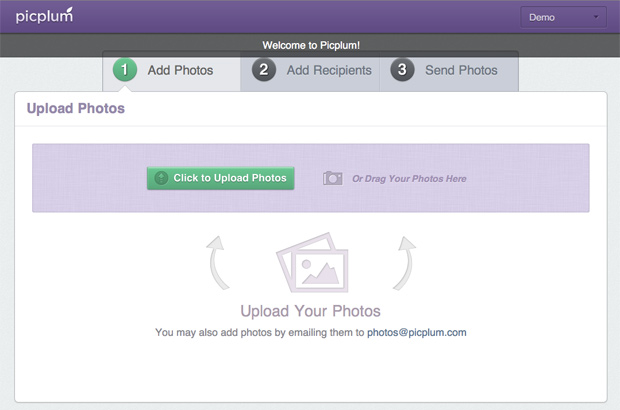 First login
First login
Oh nice, it has me following some steps: Add Photos, Add Recipients, Send Photos. It wants me to upload photos first. Hrm, I don't really know what photos I want to add right now. Let me see if I can skip to the second step by clicking "Add Recipients." Interface seems very snappy.
Okay that worked, here we go. Let's enter grandma and the parents. Grandma doesn't use email so I'm going to see if there is a Send Prints Only mode that doesn't ask for email in the dropdown; there is. Hrm, I don't know my grandmother's address off the top of my head. Have to switch to my email inbox and search for it, bummer. If I wasn't motivated I would have probably closed the tab and decided to come back later/never. Okay found the address in an old email thread and added grandma. Recipient added instantly; no page load!
Adding my sisters now too. Don't know their addresses off the top of my head either so I'll have to search GMail again. This is getting annoying. I wish Picplum could just ask for an email address and let me click a button to automatically send the recipient and email and have them fill out the info and explain to them what Picplum is all about. Okay, I've added my recipients. I'm going to click this big orange "Add More Photos" button.

Okay that button takes me back to the Add Photos page. This is the hard part. Hrm. What to upload? Opening up iPhoto, plugging in the SDHC card from my aging Sony Alpha NEX-5 into my MacBook Air. Loaded up my latest snapshots. Alrighty. The purple box says I can drag, let's try that out now.
I dragged the photos over and let go. They instantly started uploading! I like this uploading status. Makes it easy to understand what is happening and when it will finish. Oh nice, as the photos finish uploading they just appear. This thing is wicked fast. A new button labeled "Send Photos Now" appeared on the screen to proceed to the last step.
Alright, my photos are done uploading. Hrm what is this crap... my head is cropped off! Will it actually print like this? I hope they know how to deal with portrait photos. Can I do any basic post-processing or photo adjustment? Doesn't look like it.
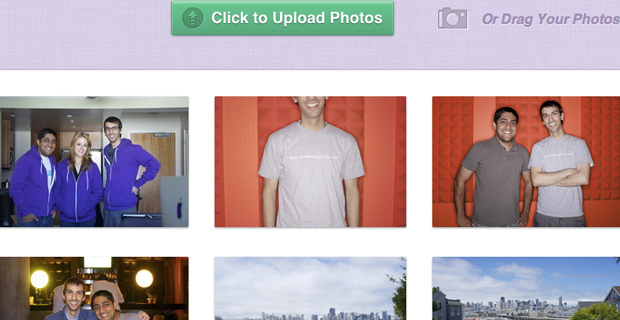
I clicked on the photo and the larger version seems normal. Oh well, I'll go to the next step and see what happens.
 Photos look sharp in a nicely modified facebox
Photos look sharp in a nicely modified facebox
I'm now on the last step which seems to be some kind of confirmation page.
I thought this was supposed to be automatic. Ah I need to send this batch first and then it will become automatic thereafter. Can I pause an automatic batch or will I get charged if I don't use it? I don't see a way to only order these photos and not subscribe to a plan. I guess they only offer a monthly subscription. Hrm, why is it 14 per month and then say that the first batch is free, but then show a 2.00 charge? Some of this pricing stuff is not very clear (in this case it's 7 per recipient and since one was international that's a bit extra).
I don't see any area to edit what I receive. It says it will send prints to my recipients. What kind? Can I include a message with these photos? Can I change my recipients later?
Adding my credit card info now. It seems odd that I need to click "Save Credit Card" and then the "Pay & Send" button — why can't it just be one action? What happens if I want to cancel during the 30 day trial?
Clicking "Pay & Send", let's see what happens. Okay it takes me to the photos page, a notice popped up saying I sent my first batch and some new site navigation appeared.
Now what? Flipping to my inbox to see if any confirmation or receipt was sent. Nothing. If I had "email only" recipients when and how would they receive the photos? How long will it take until my print recipients receive my photos in the mail? I think this step should bring up a modal or guiders.js box teaching me the new navigation that showed up. Can I add a photo for the next batch? I forgot when the next batch will ship.. where can I find that date again? I forgot to add someone to that last batch of photos, can I edit recipients after the fact? Blah! Closing the tab and going back to Hacker News.
[/End user testing voice]
Phew. There is definitely some room for onboarding flow tweaks, but it has come a long way since the middle of Y Combinator:
 A very early version of this same new user onboarding flow... yuck!
A very early version of this same new user onboarding flow... yuck!
After having watched real users go through the onboarding flow many, many times you begin questioning everything. Too much text is distracting. Too many unrelated UI elements could cause the confused user to click to other pages and get out of the flow. We've refined this part of Picplum several times. We have yet to add it but we want to put in positive reinforcement in-between steps so the user knows how things are going, and make their next action even more obvious (either by way of making the next action pulse/glow or using a guider box).
After the user sends their first batch of photos and completes the onboarding flow I want to acquaint them with the new UI elements. I'll fade in a help button on the header bar and show a guider box telling the user that if they ever need help with the UI they can click that button to walk them through the interface should they need to reference it at a later point.
But Prints Are Dying
Film photography is dying, not prints. People still want to frame photos, put them on the wall or share prints with close family and friends. Digital photos are surely growing but you will always want the most important ones printed and Picplum makes that ridiculously easy and convenient. We're aiming to make prints cool again — starting with the traditional 4" x 6". The next step may be physical, it may be digital. We'll see what the market tells us.
Checkout the Picplum blog for my mom's take on what photo prints mean to her.
Verdict
I give Picplum 8 out of 10 Stammys. I want to be able to signup without having to add any photos and just have it setup and ready to go for when I want to email in photos. I want larger prints and I want Picplum to send me a frame. I want Picplum to tell me how to take better pictures as it learns what I think my best photos are.
Sending photos every month may not be the right interval for everyone. What about every 2 weeks too? Or what about a "smart" batch that sees how you use it and sends prints accordingly. I want to be able to send different photos in the same batch to different people. I want Picplum to help me pick my best photos, from ones I manually import and ones I want imported from other services.
But first I'll have to see if these are things real Picplum users want too.
Try Picplum
If you've read all the way to this part, I would love for you to take Picplum for a test drive. Signup and send your first batch of beautiful prints today. The first ones are free. We have a pay as you go plan too. Questions? Fire away in the comments below.
Thoughts?
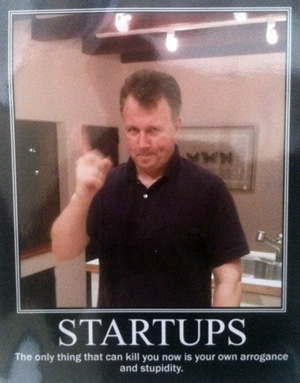 Spotted at Stripe.com HQ
Spotted at Stripe.com HQ