 ]School work, business proposals, universally accessible storage, data backup, important documents - there are many reasons why you might want to have secure online storage. Having all of your important files online is more convenient and safer than toting around a USB memory stick. A relatively new and revamped web service called Box.net plans to make online storage as easy as possible without skimping on the features. With 1GB of storage for free and up to 5GBs for a small fee, you can easily safekeep files and share them with contacts.
]School work, business proposals, universally accessible storage, data backup, important documents - there are many reasons why you might want to have secure online storage. Having all of your important files online is more convenient and safer than toting around a USB memory stick. A relatively new and revamped web service called Box.net plans to make online storage as easy as possible without skimping on the features. With 1GB of storage for free and up to 5GBs for a small fee, you can easily safekeep files and share them with contacts.
The Interface
Upon logging in for the first time, I immediately noticed the high quality design and coding backend. Rounded corners, diagonal lines, gradients, lively colors, playful icons - all things that a designer likes to see in Web 2.0 apps. Box.net has all of these. The root of your online storage space is dubbed "MyBox." You can have as many folders and files within each directory as you wish, with the current directory address shown adjacent to the search box in the form of breadcrumbs.
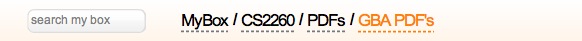
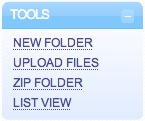 Just below the breadcrumbs are some links for sorting your files by name, date or size as well as to create a new folder or upload files, which I'll dwell on shortly. However, I want to take a look at the sidebar. The box.net designers really spent some time on creating the sidebar, making a space for tools at the top, with things like friends in My Network, Tags and Account Details resting below. The tools box easily allows you to create a new folder, upload files, switch between icon and list views as well as zip the current directory and download it.
Just below the breadcrumbs are some links for sorting your files by name, date or size as well as to create a new folder or upload files, which I'll dwell on shortly. However, I want to take a look at the sidebar. The box.net designers really spent some time on creating the sidebar, making a space for tools at the top, with things like friends in My Network, Tags and Account Details resting below. The tools box easily allows you to create a new folder, upload files, switch between icon and list views as well as zip the current directory and download it.
 People you have invited to join box.net automatically show up under My Network. You can remove and edit their info as needed, and minimize the window when your friends list gets too long. Just below My Network there is Tags. As you would expect, tags is a list of tags that you have applied to the files in your box. Tags can easily be applied to any file or folder by utilizing the right-click contextual menu. However, one thing I have noticed is that the right-click menus don't appear in Apple's Safari browser. I'm assuming this is in the works. Anyways, just right-click and select tags to bring up a nice Lightbox-powered tagging menu. Simply add relevant tags, click save and you will easily be able to find things later.
People you have invited to join box.net automatically show up under My Network. You can remove and edit their info as needed, and minimize the window when your friends list gets too long. Just below My Network there is Tags. As you would expect, tags is a list of tags that you have applied to the files in your box. Tags can easily be applied to any file or folder by utilizing the right-click contextual menu. However, one thing I have noticed is that the right-click menus don't appear in Apple's Safari browser. I'm assuming this is in the works. Anyways, just right-click and select tags to bring up a nice Lightbox-powered tagging menu. Simply add relevant tags, click save and you will easily be able to find things later.
 Not so keen on tagging? Don't worry, the livesearch feature is rather impressive as well. Just start typing your search query in the search box on the left and results will start appearing in the main column as you do so. Click on the breadcrumbs to get back to where you were. As for downloading files, that can be done by individually clicking each file. Alternatively, you may want to download a whole batch of files. This is where box's zipping feature comes in handy. Browse to the directory you want to zip and either click Zip Folder in the tools menu or right-click » zip folder. Once you initiate the zipping process, the file will automatically download. I don't think there is a way to zip something within box and keep it on the server besides manually uploading it.
Not so keen on tagging? Don't worry, the livesearch feature is rather impressive as well. Just start typing your search query in the search box on the left and results will start appearing in the main column as you do so. Click on the breadcrumbs to get back to where you were. As for downloading files, that can be done by individually clicking each file. Alternatively, you may want to download a whole batch of files. This is where box's zipping feature comes in handy. Browse to the directory you want to zip and either click Zip Folder in the tools menu or right-click » zip folder. Once you initiate the zipping process, the file will automatically download. I don't think there is a way to zip something within box and keep it on the server besides manually uploading it.
Uploading & Downloading
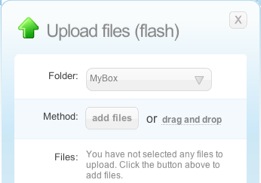 You can't do anything if you don't have any files on box.net. Uploading to your box can be done in two ways: manually adding files by browsing for them and selecting them individually via a file browser or a Java-powered drag and drop method. Both methods are easy enough to figure out and just as fast. When you upload you are given the option of what directory to upload to as well. You can also start uploading from within a specific directory by right-clicking and selecting upload files.
You can't do anything if you don't have any files on box.net. Uploading to your box can be done in two ways: manually adding files by browsing for them and selecting them individually via a file browser or a Java-powered drag and drop method. Both methods are easy enough to figure out and just as fast. When you upload you are given the option of what directory to upload to as well. You can also start uploading from within a specific directory by right-clicking and selecting upload files.
Downloading is as easy as clicking on a file. It will automatically start to download. This can also be done by accessing the menu by either clicking on the small triangle icon on each item or right-clicking. Currently, there is no way to download your entire MyBox directly, other than manually downloading each file. I have contacted Aaron, one of the Box.net founders, about the problem with attempting to zip the root MyBox directory. The download speeds are zippy, as you would expect with a web service that revolves around online storage.
Sharing
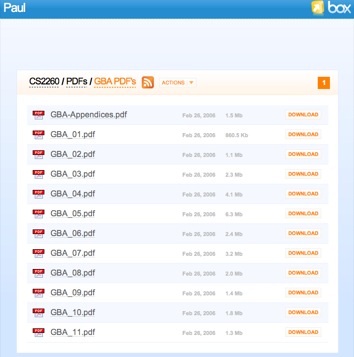 Box.net wouldn't have such an edge on its competition if it were not for some of its unique file sharing features. Files can be shared in several basic ways. You can post files to your blog, however, only blogger, typepad and livejournal blogs are currently supported. Other than posting files on a blog, you can create public or private shares for your files and public shares for your directories. Right-click on a folder for example and select public share. You will be given a randomly created RSS feed and URL. Distribute the URL, or let box do that for you by emailing it, when you open it up you are greeted with a nicely designed page, equipped with feed icons, featuring your shared directories. You can disable this link whenever you want and you can keep an eye on what is shared since that file or directory will show a PUBLIC icon on it.
Box.net wouldn't have such an edge on its competition if it were not for some of its unique file sharing features. Files can be shared in several basic ways. You can post files to your blog, however, only blogger, typepad and livejournal blogs are currently supported. Other than posting files on a blog, you can create public or private shares for your files and public shares for your directories. Right-click on a folder for example and select public share. You will be given a randomly created RSS feed and URL. Distribute the URL, or let box do that for you by emailing it, when you open it up you are greeted with a nicely designed page, equipped with feed icons, featuring your shared directories. You can disable this link whenever you want and you can keep an eye on what is shared since that file or directory will show a PUBLIC icon on it.  A neat thing that I like is support for media files. If you share photos, you can view them in a gallery or if you share audio files, you can play them with a little media player - both very convenient. You can even find out how many people download the shared files using the Sharing tab. The second method for sharing files is the private share and is done on a contact by contact basis.
A neat thing that I like is support for media files. If you share photos, you can view them in a gallery or if you share audio files, you can play them with a little media player - both very convenient. You can even find out how many people download the shared files using the Sharing tab. The second method for sharing files is the private share and is done on a contact by contact basis. 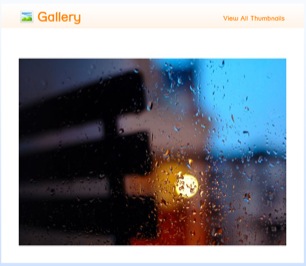 You can activate the private share in the same way as the public share, through the right click menu but this time you need to provide it an email address of a friend or contact, presumably within your network. To the people with which you share files, they will see your privately shared files as a new folder in their MyBox directory, with the name of that folder being your user name. To distinguish it from other folders, these folders are blue and files within are marked with a SHARED icon. Privately shared files become immediately noticeable to the the receiver with a hard to miss blinking link to the new files displayed at the top.
You can activate the private share in the same way as the public share, through the right click menu but this time you need to provide it an email address of a friend or contact, presumably within your network. To the people with which you share files, they will see your privately shared files as a new folder in their MyBox directory, with the name of that folder being your user name. To distinguish it from other folders, these folders are blue and files within are marked with a SHARED icon. Privately shared files become immediately noticeable to the the receiver with a hard to miss blinking link to the new files displayed at the top.
Thoughts
Online storage is a volatile industry. Server space is at a premium these days. The only way Gmail is even able to cope with their outrageous offerings and large user base is by compressing their data. Assuming each person uses their ~2.5gigs of storage (not that anyone ever uses the entire thing, attachment size is limited to 10MB) with text, Google can compress that space to only a few hundred megabytes. However, with Box.net users are encouraged to store all types of data and media. Nothing will be compressed and that is a secret to why the service is so fast. New users can get 1GB of box space for free with paying users getting 5GB for 4.99 a month. I believe they have plans for a 15GB account as well. Given the state of the online storage industry, paying users get extra features for supporting the service. You can create sub-users with full or read/write only privileges as well as set their directory scope (how far they can snoop around). Box.net currently has a deal where if you refer 5 people, your account is automatically upgraded.
Box.net has been around since 2005 but has recently revamped their service. It is a complete 180: new features, an excellent design and funding to boot. Blogging maven Mark Cuban, owner of the Dallas Mavericks basketball team, has been known to support box.net, which is currently under the management of founders Aaron Levie and Dylan Smith. When I first found out about box, I loved the idea. It's not exactly the most original idea, heck Xdrive has been around since the beginning of the net, but I'm a sucker for great web design. As you might have been able to tell from the screenshots, I mainly use box to store all of my class files in one central place. One of my programming courses does not have a textbook, rather a ludicrous amount of PDFs. Box.net lets me access them from the library, student center, wherever I may be. If a friend in the same class needs to access those files as well, for example when working on a group programming assignment, no biggie. I'll just publicly share the folder and instant message everyone the URL. When I'm working on a program, classmates can quickly check the share's RSS feed to see if I completed the button handler C file for our GameBoy Advance project. However, you will have to stick around to see if box changes. Several key features are still in the works and could potentially change the entire user experience. Sign up for a free box.net account with my referral invite link, play around and let me know what you think.