Dear Google Docs & Spreadsheets Team,
I am an active Google Docs user. I have been around since the Writely days and know everything there is to know about using Google Docs. For me, the collaborative writing feature is top-notch and I have given you many new users due to this feature alone. Whenever I have to form a group for some class or another, the first thing I do is set everyone up with Google Docs and create a document we can all work on. It's an excellent way to write group papers. I have used Google Docs to write ridiculously long heuristic UI evaluations, website usability critiques, dozens of papers for various classes as well as take notes in class.
 Some of the many documents on my Google Docs account.
Some of the many documents on my Google Docs account.
But there is a problem. At Georgia Tech, it is dead week meaning that next week (finals week) I will have written 20+ pages worth of papers for various classes. The problem comes with the fact that it is damn hard to get a real sense of how much you have written in Google Docs due to the lack of a proper, ruled page layout view. I have gotten to the point of frustration; continually copying and pasting my documents into a real word processor to see how many more pages I have left to write.
For example, I have a 5 page paper analyzing YouTube due for my social media class. How do I know when I've hit the magical 5 page limit? There is no consistent way to get a sense for document length other than just sheer word count. Currently, the only way to see actual page length and layout is to click around and display a print preview. Even that is unsatisfactory with no way to adjust page margins.
Proposed Changes
-
Page Layout View with rulers displayed
-
Mechanism for easily switching between views
-
Ability for users to interact with the rulers and see live changes (ex: dragging slider to adjust margin)
-
Document page length and status displayed in footer (ex: "Page 1/4")
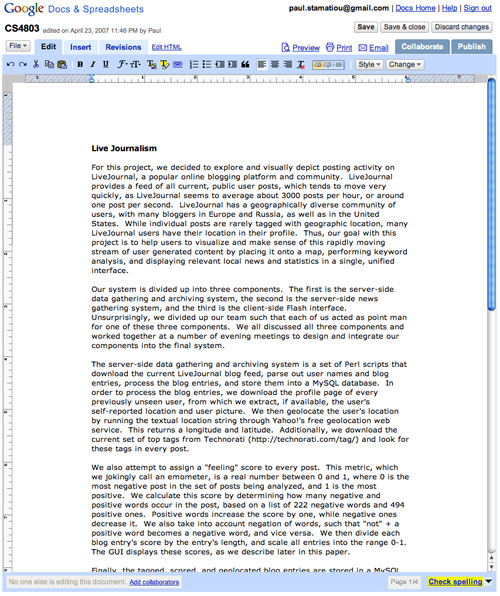 View Large Version: 853x1017 @ 612kB
View Large Version: 853x1017 @ 612kB
In this mockup I have created in Photoshop at 5am, you can see three alterations to the friendly Google Docs interface. First, there is a selector nestled between the remove formatting button and the style menu. This selector allows the user to quickly change document views - page layout, book layout and normal. Then there are the obvious rulers representative of the page layout view. Ideally, users would just be able to drag the sliders on the ruler to adjust page margins on the fly. Finally, the cherry on top of it all is a simple footer inclusion of a page indicator displaying current page and total page counts.
Who Benefits? Everyone, really. I have setup enough people with Google Docs to know that I'm not the only one that gets annoyed from not knowing how much I have actually written. And when you factor in the current trend of massive displays and the fluid display of text in Google Docs, one page of text looks like a mere 3 lines on a 24-inch display. I have seen new users endlessly click everywhere looking for some hidden options panel to present them with a page layout view. Fortunately, I had been there to inform them that such a feature does not exist so they can save themselves 30 minutes.
Incentive Initially I was going to put up an Apple iPhone to the Google developer that spearheads the launch of this long-needed feature but then I realized I would rather pay rent. So, if the aforementioned features or something like them are to be found in Google Docs by July I will gladly take the Google Docs & Spreadsheets team out to enjoy a fine dining experience at In-N-Out. I plan on being in California for several days in July.
Sincerely, Paul "Stammy" Stamatiou Google Docs user and college student