Every year around this time some large gadget or tech website makes a back to school post. Unfortunately, they are under the preposterous assumption that college students can afford very expensive gear. Containing items such as a 55-inch plasma TV, CrunchGear's Back to School Cheat Sheet published last year was met with mess of comments stating the list was absurd. Not to be outdone, Wired Magazine published a similarly hopeless article including a 700 monitor and a professional-grade BlackBerry 8800. It's about time someone set them straight. I've been in college long enough to know what works and what doesn't, so here is my advice to any incoming college freshman.
 My dorm freshman year - an 11ft x 14ft dungeon shared with a roommate.
My dorm freshman year - an 11ft x 14ft dungeon shared with a roommate.
Laptop
If there's one thing that seems to be consistent from college to college, it's that desks are small and cramped. By getting a desktop computer, you'll be taking up most of your desk space making it impossible to use your desk for real studying when finals time rolls around. Also, mobility is key when it comes to finding quiet study places or taking notes/surfing digg in class. Starting at $1099 not including student pricing, the Apple MacBook is a worthy choice.
Pros: The 13.3-inch MacBook is a perfect mix of price, performance and remains small enough to take to class daily. I recommend picking up the lower-end MacBook and manually adding RAM. Replacing RAM or the hard drive in a MacBook is incredibly easy; just pop out the battery and they can be accessed. Apple has a back to school deal for college students where you can buy a MacBook or MacBook Pro and get a 2GB iPod Nano for free.
Cons: All of my roommates have MacBooks and the number one complaint is that 1280x800 resolution is confining. If you think you will run into this issue, consider upgrading to the lower-end MacBook Pro, which comes with 2GB of RAM stock and a larger screen capable of 1440x900 resolution. You will sacrifice a bit of mobility going this route, so you might also consider sticking with the MacBook and picking up a cheap external monitor. A 19 or 20-inch LCD can be found for as low as 200 on sites like Newegg. If you do this, you'll likely also want a keyboard and mouse - I suggest cordless so you can move it out of the way when you need to use your desk for studying.
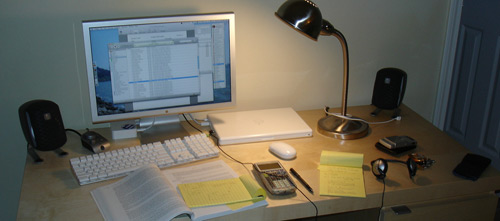
Incoming Georgia Tech students often ask me whether they will be fine having a Mac along with their Computer Science courses. There are many CS classes that require a particular IDE that only works in a certain OS, such as *nix or Windows, and just don't work in OS X. I have had this issue for the past two semesters and ran Windows in Parallels Desktop (VMware Fusion was just released as well) without a hitch. If you decide to do this, just make sure you have at least 1GB if not 2GB of RAM. Other than that, Macs can do pretty much everything you've done in the PC world.
Software-wise, you should pick up Office for Mac or go along with the free NeoOffice. You will undoubtedly need to open your professors' .doc files occasionally, not to mention write papers and create PowerPoint presentations.
What I Do: I'm more of the example of what you shouldn't do, but I have the 2.2GHz MacBook Pro with 4GB of RAM that I dock to a 30-inch Dell LCD when I'm not in class. I had a regular MacBook for a year alongside a 24-inch iMac as my main computer, but now the MacBook Pro serves all my needs so I don't need 2 computers.
For those that must have a desktop
If you really must have a desktop computer for whatever reason, you can build your own quickly and affordably. Given the state of the tech industry now, I (and my roommate) would recommend the following parts for a productivity and light gaming computer:
-
Intel Core 2 Duo E4400 2.0GHz (~$125) or E6550 2.33GHz processor (~$180)
-
Optional: Thermalright Ultra-120 HSF (~$65) or Zalman CNPS7700-Cu (~$40)
-
EVGA Nvidia nForce 650i based motherboard (~$99) or Gigabyte GA-P35-DS3R motherboard (~$130)
-
2x1GB Crucial Ballistix DDR2-800 with Micron D9 chips (~$110)
-
Any 256MB Nvidia 8600GT based PCI Express video card (~$115)
-
Western Digital Caviar SE16 320GB SATAII hard drive (~$75)
-
Lite-On 20x DVD±R burner with SATA; LH-20A1S (~$33)
-
Antec Solo Mid Tower ATX case (~$90)
-
Antec EarthWatts 380Watt PSU (~$49)
-
19 to 20-inch monitor from Samsung/Dell/etc (~$200-300)
-
Any decent keyboard/mouse (~$30-60)
-
Total: ~$950-1250 not including OS and speakers
Jeff Atwood has a great four-part series about building a computer if you've never done it before.
External Hard Drive
 It doesn't matter what kind of laptop you have, 2.5-inch or smaller hard drives commonly found in laptops are notorious for dying prematurely with high heat and rigorous conditions. I have experienced 2 hard drive failures while in college the past few years so I put value in a backup system. If I had it my way everyone would backup online to Amazon S3, but when it comes to important episodes of Entourage school work it feels better if your data is only a few feet away.
It doesn't matter what kind of laptop you have, 2.5-inch or smaller hard drives commonly found in laptops are notorious for dying prematurely with high heat and rigorous conditions. I have experienced 2 hard drive failures while in college the past few years so I put value in a backup system. If I had it my way everyone would backup online to Amazon S3, but when it comes to important episodes of Entourage school work it feels better if your data is only a few feet away.
Whatever you do, don't backup to another 2.5-inch drive, they are just as likely to fail. Desktop-size 3.5-inch drives are much more reliable, which is why I recommend the Western Digital MyBook Essential 320GB hard drive (~95). It comes with EMC Retrospect Express backup software and all the cables you need.
Laptop Bag
Now that you'll be taking your MacBook to campus everyday, you'll need some way to lug it around safely. I usually toss my MacBook in an SFbags sleevecase and put it in whatever messenger bag I have lying around. This year, that messenger bag was a Crumpler but they can get expensive, so the most popular choice is a standard Timbuk2 messenger bag. While these types of bags will cost around 100, give or take some, they will last you all 4 years (or even 5, 6, 7 if you go to a tech school and change majors a few times).

If you're not a messenger bag type of person, your typical Jansport backpack will do fine for toting your laptop if it's within a protective sleeve.
Wi-Fi Router
Most colleges have Wi-Fi Internet access in classrooms and places like the student center. At Georgia Tech, there is no Wi-Fi in dorms, except for the study lounges, which is why many people setup their own APs (even though we aren't allowed to). This way they can use their laptop on their bed, couch, et cetera with Internet access. Any cheap 802.11b/g/n router will suffice. That being said, the most popular router seems to be the Linksys WRT54G, costing only 50.
 My old Netgear router lived under my bed alongside laundry detergent and a printer.
My old Netgear router lived under my bed alongside laundry detergent and a printer.
If your campus doesn't allow unauthorized Wi-Fi devices on their network and checks the MAC address of the computer registered when you moved in, most routers allow you to spoof the MAC address to make the router appear as the computer on the network. It's also a good idea to use WPA2 encyption (WEP is fairly vulnerable, with your script kiddie neighbors being able to grab your key in a few days, even less if they flood your router with packets) and not broadcast your Wi-Fi network's SSID.
Printer
Printers are the one item you can technically do without in college and be okay. Most if not all universities let you print out at the library, although you are likely on a quota, such as a max of 10 pages may be printed during any one week. If you don't like making 3am runs to the library to print off a report, then getting a printer is for you. Considering that most of what you print will be PowerPoint handout slides and papers, it is best that you get an affordable black and white laser printer.
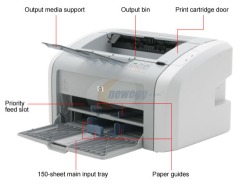 While color laser printers do exist, they are considerably more expensive due to all the rollers and toner cartridges necessary to print in color. Laser printers print fast, the print doesn't smear, and the toner lasts an amazingly long time. I have been using a now discontinued HP LaserJet 1012 printer for 3 years and I have only replaced the toner once. Newegg currently has a sale on the HP LaserJet 1020 for 99 which is an outstanding value.
While color laser printers do exist, they are considerably more expensive due to all the rollers and toner cartridges necessary to print in color. Laser printers print fast, the print doesn't smear, and the toner lasts an amazingly long time. I have been using a now discontinued HP LaserJet 1012 printer for 3 years and I have only replaced the toner once. Newegg currently has a sale on the HP LaserJet 1020 for 99 which is an outstanding value.
USB Flash Drive
It is imperative that you get your hands on a reliable USB flash drive before heading off to college. USB sticks are used on a daily basis - from bringing work to class, toting files to print out at the library, storing data to use in a computer lab, grabbing notes from a friend and more. I always have a USB stick in my bag.
 USB sticks have dropped incredibly in price over the last 5 years, so you can find a 4GB stick for around 40 - 60 now. I have always preferred SanDisk products, but watch out for USB sticks that say U3. The SanDisk Cruzer Titanium is adequately rugged and well-priced at 50 for 4GB (65 if you opt for the Vista Ready Boost version).
USB sticks have dropped incredibly in price over the last 5 years, so you can find a 4GB stick for around 40 - 60 now. I have always preferred SanDisk products, but watch out for USB sticks that say U3. The SanDisk Cruzer Titanium is adequately rugged and well-priced at 50 for 4GB (65 if you opt for the Vista Ready Boost version).
TV
You can also do without TV in the dorm, especially if your university has TVs in the dorm lounges. In any case, you're best off finding a cheap, used 20-inch CRT TV on craigslist. One of my roommates two years ago found a 27-inch TV for free from a friend tossing it out. You could always buy a TV like I did - a 14-inch flat CRT for 100 - but it is a big waste of money.
What not to do: Don't bring an entire home theater system. College is not the place for such high-end electronics; it'll get stolen or your roommates will vandalize it when they're drunk.
 This was actually in a friend's dorm last year.
This was actually in a friend's dorm last year.
Surge Protector
 There will be a shortage of power outlets in your 1940-built dorm, it's inevitable. Come prepared with a good power strip and pay a few extra bucks so it doesn't catch fire. Most universities will not let you plug a power strip into a power strip for fire hazard purposes, so make sure you get one that can fulfill your needs.
There will be a shortage of power outlets in your 1940-built dorm, it's inevitable. Come prepared with a good power strip and pay a few extra bucks so it doesn't catch fire. Most universities will not let you plug a power strip into a power strip for fire hazard purposes, so make sure you get one that can fulfill your needs.
I'm currently using a Belkin surge protector with 4 spaced out outlets for wall warts. Power Squids are great as well but you shouldn't go as far as an expensive Monster Cable surge protector.
Headphones
The first thing you learn about living in a dorm is that you can't just listen to your music anymore; you now have several roommates to respect. As such, I had a mutual agreement with my roommates that we would just listen to our music with headphones when we were all in the same room.
 Depending on how you would rate yourself on the audiophile scale, you can pick up a decent set of headphones for around 20. I have always preferred the behind the neck Sony headphones when at my computer and the regular iPod earbuds when out and about.
Depending on how you would rate yourself on the audiophile scale, you can pick up a decent set of headphones for around 20. I have always preferred the behind the neck Sony headphones when at my computer and the regular iPod earbuds when out and about.
Alarm Clock
It's compulsory that you have an alarm clock up to the task of waking you up for your 8am Calculus III class. This area is obviously more personal preference than the rest, so just be sure to pack one. You get bonus points if your alarm has a battery backup; I can't tell you how many times I have overslept from the power flickering during the night. However, please do not be the person with the alarm clock so loud that others can hear it at the end of the dorm hall. Also, please do us all a favor and turn off your loud alarm clock on the weekends, I don't think the entire dorm enjoys waking up at 7am on a Saturday (you know who you are).
If you search around, you can find a few unique alarm clocks - such as the robotic one that moves around when it goes off and one that makes you solve a puzzle before you can hit snooze.
Digital Camera
 What better way to show your friends at other colleges what your college is like than sharing photos on Flickr or Facebook? Canon's Powershot SD750 (260) and SD800 (310) are reliable and compact cameras that won't break the bank. They make use of SD memory cards, which cost about 10-15 per GB. If you want to go one step cheaper, the Fuji FinePix line of cameras is also good.
What better way to show your friends at other colleges what your college is like than sharing photos on Flickr or Facebook? Canon's Powershot SD750 (260) and SD800 (310) are reliable and compact cameras that won't break the bank. They make use of SD memory cards, which cost about 10-15 per GB. If you want to go one step cheaper, the Fuji FinePix line of cameras is also good.
The cameras are small enough to slide in your pocket, but cheap enough that you won't care too much if your buzzed friend knocks it out of your hand at a frat party or two.
LED Flashlight
 I have heard many stories of unsteady power at old dorms, and have experienced it myself a few times, so it is nice to have a LED flashlight of any sort lying around. And who knows, you might end up going camping one weekend. I picked up a 21-led 3-triple A powered flashlight on eBay for just a few dollars and have had luck searching on Amazon.
I have heard many stories of unsteady power at old dorms, and have experienced it myself a few times, so it is nice to have a LED flashlight of any sort lying around. And who knows, you might end up going camping one weekend. I picked up a 21-led 3-triple A powered flashlight on eBay for just a few dollars and have had luck searching on Amazon.
Things to look for: standard batteries (AA, AAA but no button cells), rugged aluminum or rubber-coated body, easy to use on-off switch (none of that twist on/off stuff).
Fan
 In my experience, air conditioning in dorms is horrible. My old dorms have relied on central heating/cooling units, which meant my roommates and I pretty much had no control over the temperature and it was generally hot. It was even worse for me when I lived across from the community bathroom my freshman year, which was always steamy and humid.
In my experience, air conditioning in dorms is horrible. My old dorms have relied on central heating/cooling units, which meant my roommates and I pretty much had no control over the temperature and it was generally hot. It was even worse for me when I lived across from the community bathroom my freshman year, which was always steamy and humid.
The Vornado 530 3-speed personal fan will run you 40 but it is worth it. I would also recommend looking into a small personal heater for the winter (our dorm would get in the low 60s until they finally turned the heat on), but heaters are considered a major fire hazard in dorms.
Lighting
With 4 or 8 fluorescent tubes lighting each dorm room it is usually too bright to keep lights on in the early morning, especially if your roommate is sleeping while you're trying to finish some work. There are a few solutions to this dilemma. To get rid of the harshness of the room lights, most people take out half of the fluorescent tubes. Alternatively you can do what I did and either lay blue painter's tape across the lighting fixture or pin up a thin piece of cloth in front of the lights, but far enough away so it doesn't become a fire hazard.

Now you're still going to need a suitable desk lamp. Halogen lamps are a huge no-no, but incandescents are alright as long as you stay at or below 60W. Ikea has great lighting fixtures such as the 10 nail-in one pictured above. For a few extra dollars you can pick up a CFL bulb that produces a lot more light while using less electricity, although they do tend to hum a bit and you can't attach.
Mobile Phone
 Affordable and rugged seems to be the theme here and there's no exception when it comes to picking out a mobile phone. I had a Nokia clunker for several years and it was quite possibly the best phone to have in college. I had literally tossed it down a dorm hall, accidentally dropped it from a 4th floor stairwell and had it plinko down to the 2nd floor, and it held up well.
Affordable and rugged seems to be the theme here and there's no exception when it comes to picking out a mobile phone. I had a Nokia clunker for several years and it was quite possibly the best phone to have in college. I had literally tossed it down a dorm hall, accidentally dropped it from a 4th floor stairwell and had it plinko down to the 2nd floor, and it held up well.
When picking out a phone, keep in mind that it will go everywhere with you - the cafeteria, the gym, class, et cetera. I usually look for clam shell phones that have an external display so I can quickly find out the time. As we all know, mobile phones are used more for their time keeping ability than placing calls. Don't forget to get a plan on the same carrier that the rest of your family has, so you can talk to them for free.
But don't take my word for it, I'm writing this with my BlackBerry a few inches away.
Calculator
 Depending on your major, you will need to take at least a few math-intensive courses. Graphing calculators are pretty much the staple tool for any engineering student, but don't automatically assume that you need the best. TI-89 calculators may be able to do integrals and derivatives, that is if you spend 5 minutes correctly inputting the problem, but they are a mess to work with. Stick with the college standard TI-83+.
Depending on your major, you will need to take at least a few math-intensive courses. Graphing calculators are pretty much the staple tool for any engineering student, but don't automatically assume that you need the best. TI-89 calculators may be able to do integrals and derivatives, that is if you spend 5 minutes correctly inputting the problem, but they are a mess to work with. Stick with the college standard TI-83+.
In the Calculus I, II and III courses that I have taken at Georgia Tech, I don't think I have ever used the graphing utility of the TI-83+ except for a few demonstrations the professor asked us to follow along with. Calculators aren't even allowed on most tests, so it's best to learn without the aid of a super calculator.
Anything Else?
What do you think is important to bring to college? Is there anything I left out? I know I didn't mention an mp3 player, but that's because I assumed everyone already has some sort of iPod. What do you use for each of these?
Oh and you don't need a voice recorder like all the other back to school guides, not written by students, declare. Just pay attention; it's better for your work ethic if you don't have a fall back mechanism like a voice recorder. If you record lectures you will instantly be known as "that person". There was once a guy in a history class of mine who took it a step further and recorded lectures with the camera in his laptop. And he wondered why no one talked to him.
Update: I have written Back to College Shopping Guide, Off-Campus Edition aimed at upperclassmen.