OpenDNS CEO David Ulevitch just let me know about a new OpenDNS feature launching tomorrow simply called shortcuts. Similar to how your browser has bookmarks, OpenDNS shortcuts let you pair a word with a URL so that when you type that word in your address bar, you're taken to that website. These shortcuts work regardless of your OS or browser - they are dependent upon your OpenDNS-enabled network. Simply login to your account and setup the shortcuts.
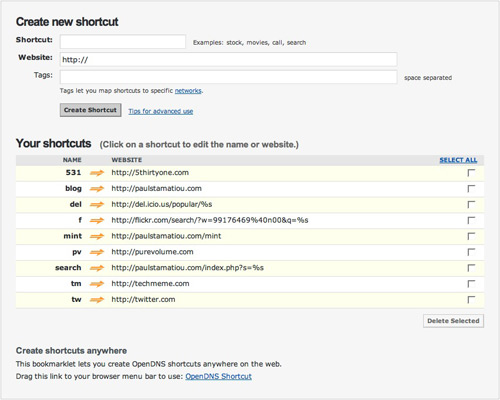
Furthermore, you may opt to create more advanced shortcuts that contain parameters. To clearly illustrate the possible use for shortcuts with parameters let me take you through a simple example. If you have a WordPress blog you can setup a shortcut in the format of
https://paulstamatiou.com/index.php?s=%s
where %s is the parameter OpenDNS uses. If you save that shortcut as something like search, you can search my blog by typing a query in your address bar like this:
search opendns
That shortcut will load a page on my blog with search results for OpenDNS. That is a rather basic example and there are many ways shortcuts and parameters can be used together to simplify your online life. OpenDNS gives an example of a shortcut that lets you grab stock quotes from Yahoo! Finance. Basically, to create a parameter-taking shortcut for searching a site, go to that site and execute a search for anything. Pay attention to the resulting URL, find the place where the query went, replace it with %s and create a shortcut with it.
To help you out a bit, here are some shortcuts I've researched to get you started with OpenDNS shortcuts.
flickr
https://flickr.com/search/?q=%s
flickr search for your photos
https://flickr.com/search/?w=99176469%40n00&q=%s
Replace the w value with your flickr user id which you can find with idgettr or running a flickr search for your photos.
digg frontpage stories
http://digg.com/search?s=%sion=news&type=both&area=promoted&sort=new
del.icio.us popular
http://del.icio.us/popular/%s
9rules
http://9rules.com/topics/%s
facebook
http://facebook.com/s.php?q=%s
Lifehacker
http://lifehacker.com/search/%s
Wikipedia
http://en.wikipedia.org/wiki/%s
OpenDNS has also created a bookmarklet that lets you create shortcuts on the fly. Simply click the bookmarklet when you're on a site you want to make a shortcut for and type in a name for the shortcut in the pop-up.

As David Ulevitch explained to me, shortcuts really do change your Internet experience. This is exactly the type of thing I love blogging about - technology that impacts and aids you in your daily tasks.
You can shortcut anything that can be expressed as a URI. I have a shortcut named "call <name>" that interfaces with my VOIP phone and address book, for example. It's powerful stuff. It makes my address bar actually start doing what I want.
Shortcuts will go live April 23rd PST, so look out for them. What do you think of OpenDNS shortcuts? Will you use them?
Update: It's LIVE.