Last week at the Game Developer's Conference in San Francisco, my fellow Computational Media major friend John Swisshelm won a game design competition. For that, he was awarded one of the 100 laptops created as part of the One Laptop Per Child initiative. I was able to get my hands on the 100 laptop for a bit and took some pictures for you guys.
 No, it's not a transformer in disguise.
No, it's not a transformer in disguise.
The 100 laptop is not available for public distribution and the model which I got to look at was the second beta. The first beta laptop as you might know, featured a hand-crank for charging. OLPC found that the crank was bulky and broke often so the current beta 2 version has a standard charger. However, the next release will feature a ripcord-type charging mechanism, similar to how you start a lawn mower.
The laptop was created with power consumption in mind and as such, it nominally consumes only 2 watts making it an ideal candidate for human-powered recharging. The CPU can even suspend itself while the computer is being used. There is some technology that allows the display to update without need for the CPU.

The first thing I noticed was the laptop's tiny size. It's built for kids and it's small. Featuring a 7.5-inch LCD with an impressive resolution of 1200x900 (more than my MacBook!) and a small, rubberized keyboard the 100 laptop is probably 2/3 the size of the MacBook. It does however weigh a lot for its size, ~3.3 pounds. Also, the bright green color and "bunny ears" draw attention to the OLPC laptop. I was told it was made bright green not only because it is intended for children, but also because it was less likely to be purchased, rebadged and sold on the black market with such a vivid color. The "bunny ears" are 802.11b/g WiFi antennas and do double-duty by covering up miscellaneous ports when closed.
As for software, the 100 laptop runs a custom version of Red Hat's Fedora Core 6 distribution of Linux. The desktop is rather simplistic with just a few icons but you can bring up a terminal if necessary. It comes preloaded with several basic applications such as a Mozilla-based web browser (not exactly Firefox), and a kids application that lets them make and record sounds and sound effects. The laptop utilizes a 366MHz AMD Geode processor that only consumes 1 watt. There is no hard drive, rather 512MB of flash RAM which is separate from the computer's 128MB of DDR266 system RAM.
Applications will include a web browser built on Xulrunner, the run-time environment used by the Firefox browser; a simple document viewer based upon Evince; the AbiWord wordprocessor, an RSS reader, an email client, chat client, VOIP client; a journal, a wiki with WYSIWYG editing; a multimedia authoring and playback environment; a music composition toolkit, graphics toolkits, games, a shell and a debugger. Source: OLPC
 The 100 laptop is booting up - it took about a minute to get to the desktop screen.
The 100 laptop is booting up - it took about a minute to get to the desktop screen.
 Kids application makes sound effects and can record sounds.
Kids application makes sound effects and can record sounds.

Surprisingly, the 100 laptop even has a VGA resolution webcam.

The stick-figure icon in the middle of the screen is representative of the mesh network that these 100 laptops make when in the presence of other 100 laptops. When other 100 laptops are around you, they appear as other stick-figure icons and this enables peer to peer functionality.
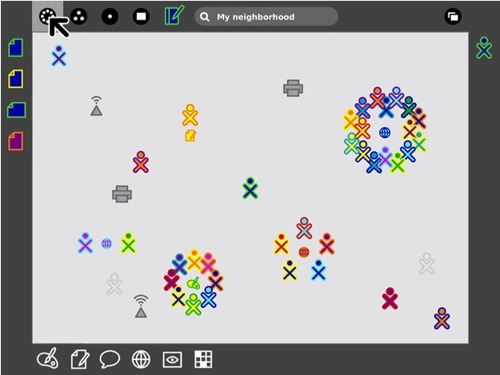 An example of the mesh network in use.
An example of the mesh network in use.
The picture below shows the desktop of the OLPC laptop. Main applications are organized on the bottom left of the screen. Everything is displayed with icons, there was not too much text in the operating system - making it ideal for use in various cultures with different languages.
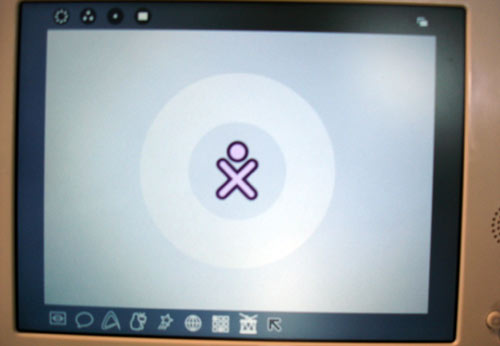
The rubberized keyboard is sealed off as the system was built to be moisture-resistant.


In the picture above you can see the massive trackpad that takes up most of the space below the keyboard. The trackpad can also be used with a stylus, which might come in handy in the sketching application.

The screen also rotates!

I was thoroughly impressed with how functional and how many features the laptop has for 100. Although, technically it cost around 148 but once OLPC finalizes development and ramps up production, it is expected that this will truly be a 100 laptop. I'm glad something like this exists, it's going to revolutionize the way third world countries mature technologically and get online. What do you think?