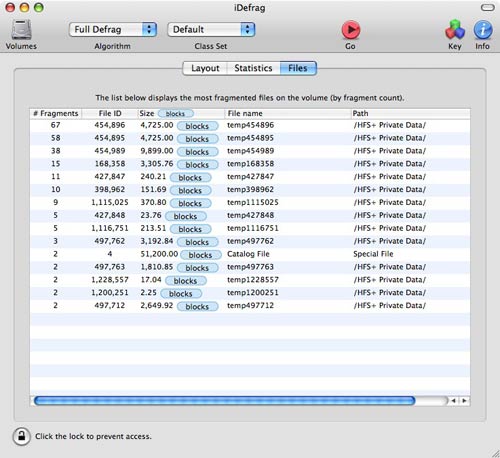Today I explore the whole "You don't need to defrag" situation regarding Macs. Technically, OS X is supposed to take care of everything with a journaled filesystem and system maintenance when the computer is idle, but my system has become awfully slow recently. I decided to check out iDefrag from Coriolis Systems after having heard about it last night on the Typical Mac User podcast (where Amber Mac happened to mention my 10 Things Every New Mac Owner Should Know article).
I had spent some time and read about other competitors for Mac defrag applications but iDefrag made the most sense. The demo version of iDefrag is crippleware, only letting you defrag 100MB or less drives. I took a chance and purchased the full iDefrag for 30, a little steep for an app that just does one thing. However, I made a good choice. iDefrag offers so many options when it comes to defragging, kind of like what Diskeeper offers for Windows.
iDefrag comes bundled with an application called CDMaker that can create a boot cd used to fully defrag your main OS drive. The way that it works, your drive must be unmounted to perform more complex defrags although a simpler, on-line defrag option exists. If you like stats, iDefrag is for you. When defragging your hard drive you are given three main ways to monitor things. The first, called Layout, shows a visual interpretation of the fragmentation on your hard drive while Statistics and Files just tell it like it is. Another interesting feature in Layout mode is that you can click on a section of blocks and select View » Show Info Panel to find out what file or system resource you are looking at.
I absolutely overestimated how much OS X attempts your drive healthy; mine was completely fragmented. iDefrag features an intuitive interface, plenty of options and a disk compaction mode, great for squeezing the last bit of space on that hard drive. I highly recommend iDefrag for power users who may find the extra functionality indispensable as well as people that use their system for mission critical tasks or things like hard drive hungry video editing.