It's not often that I find a widget for OS X's dashboard that I want to talk about. More often than not, the widgets I find are time wasters rather than helpful or even productive tools. Enter iClip lite 2. It's a free widget that follows in the path of the highly successful iClip application. The iClip lite is a powerful widget that lets you keep track of and manage multiple items in your clipboard.

In addition to the sleek interface designed by Piotr Gajos, iClip lite can tame as many items as you can dish out. Finding out how to use the iClip lite widget might take a little head scratching at first, but it turns out to be very intuitive. Every circular "bin" in the widget is capable of storing things from your clipboard. If anything is stored inside them, you can see a little preview within the bin. If the stored item is a link for example, double-clicking it takes you to the website in your default browser. You can place a clipboard item manually in any bin by clicking on the up arrow. This imports the data in your current clipboard and the bin now displays a preview of it. To copy it back to your clipboard at any time, simply click the arrow pointing away from the bin. As you expected the icon with a crossed-out circle removes data from the bin.
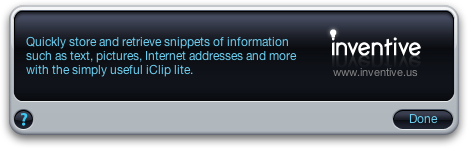
That's all fine and dandy but iClip lite 2 really shines when you enable the automatic mode. This mode can be activated by clicking on the left-most icon sitting under the widget's name. The icon starts spinning to let you know it's working. Now whenever you copy something a new bin is created with that data in it, allowing you to refer back to previous copies (bins in this case) with ease. There are numerous scenarios in which I've found iClip lite useful, the most prominent when blogging and using it to store links of interest. Download iClip lite 2 for take a look for yourself .