With the rising popularity of online video podcasts and other video content along with sites like YouTube, it's no surprise that people have begun embracing the culture and creating applications to easily manage the wealth of online video. There are several applications that help you do this, such as FireAnt, however I will be taking a look at the popular and open source Democracy.
Just a quick note - I'm filing this post under Apple but Democracy is also available in Windows and Linux versions. With version 0.9 around the corner, Democracy is gearing up to be a powerful video management tool. I have started the migration from watching podcasts in iTunes to letting Democracy have a go at it.
Alluring Features
One of the reasons I like Democracy is the comprehensive Channel Guide that makes it easy to find great video content and is comparable to the iTunes podcast directory. Once you find something you like, just click the add button and Democracy subscribes to that show's feed for you.
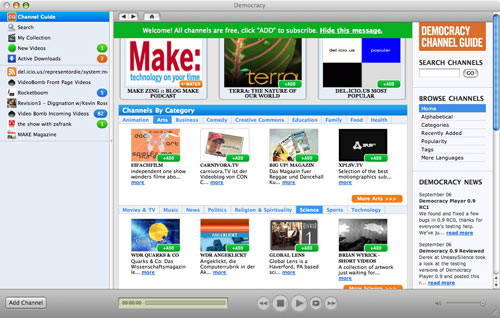
One of the problems with online video aggregation is that we tend to get carried away and use way too much hard drive space, especially with iTunes which likes to automatically download things and keep them around forever. Fortunately for the video aficionado's out there, Democracy lets you set a number of days after which your videos will expire once they're watched.

Democracy is not only a video player; it covers every aspect of media management. Version 0.9 adds playlists, folders for playlists and channels as well as the ability to drag and drop videos as you please. If you find a video you like, you can add it to your favorites utilizing the Video Bomb service integrated with Democracy.
However, the most "out there" feature for me has to be the ability to use Democracy as a standalone BitTorrent client. Some of the video feeds you subscribe to might use torrents, so why not be able to use Democracy as a regular BitTorrent app? You probably won't be ditching Azureus, Transmission or uTorrent for it, but it's still neat.
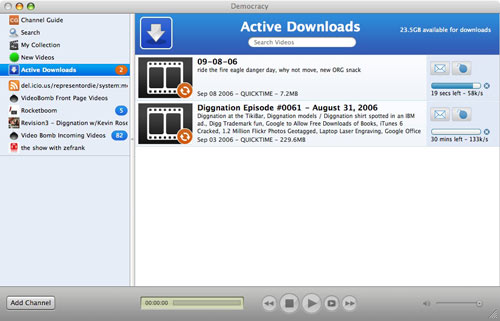
The Video Player
Obviously one of the most important things when considering using such an application is its performance and ease of use for playing video content. First off, the Mac version of Democracy is a universal binary so you won't have to fear any Rosetta slow downs. The best attribute of Democracy is that the UI design allows for a large viewing space, much better than the afterthought of a viewing space in iTunes. Democracy is built upon a powerful video player so you'll have a hard time trying to find a video format that it can't play.

Strictly comparing the speed of Democracy to iTunes, seeking through videos was decently faster in Democracy. But unlike iTunes that wasn't made for full screen video action, Democracy excels when it comes to full screen. Just click on a playing video and it jumps to full screen, displaying the show name and basic play controls when you move your mouse.

That's the main overview of Democracy; highlighting features that I enjoy. I recommend you try it out for yourself and let me know what features you like or don't like. Democracy is open source as I mentioned in the intro, so if you want to add some functionality just grab the source and start coding.