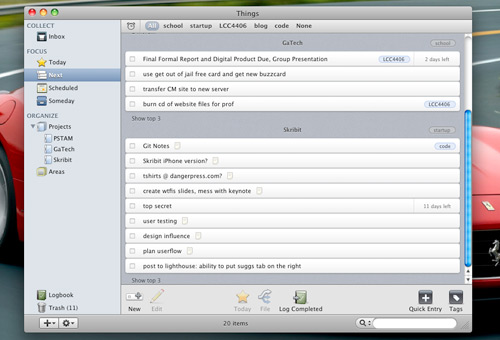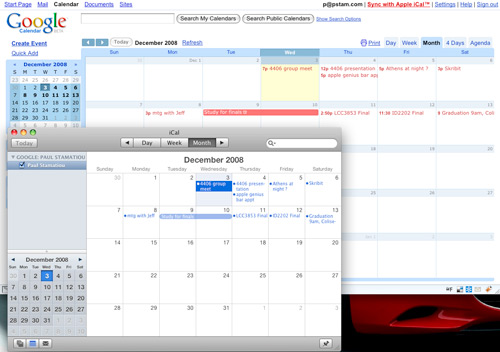Believe it or not, I have never used a calendar to keep track of events or anything in general. For one, I just didn't have enough stuff going on in my life that couldn't be wrangled by a simple to-do list kept on my (physical) desktop. That's changing. I've moved from physical to-do lists to using Things. That's one less thing always cluttering my desk.
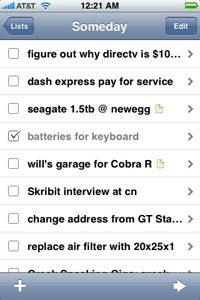 One of the primary reasons for using Things as my to-do list and organization application is that it has an iPhone counterpart. I just hop on the same Wi-Fi network as my primary Things computer with the Things app open on my iPhone and it happily syncs my list items. However, it would be nicer if it synced through a Things server, or my own, so it didn't rely on using the same Wi-Fi network.
One of the primary reasons for using Things as my to-do list and organization application is that it has an iPhone counterpart. I just hop on the same Wi-Fi network as my primary Things computer with the Things app open on my iPhone and it happily syncs my list items. However, it would be nicer if it synced through a Things server, or my own, so it didn't rely on using the same Wi-Fi network.
For Skribit organization and productivity, I use a different set of tools but some overlapping between the two toolsets does exist: Basecamp, Highrise, Campfire, Lighthouse and GitHub.
I've been using Things for over a month as my to-do list app and began putting many date and time based events in it and naturally found that it wasn't terribly effective to use a to-do list as a calendar. Still, I didn't want to use Google Calendar as I knew I would have to keep it open all the time or I would just forget events. I didn't want to use iCal as I like having access to everything from any device. And then I didn't want to have some unsupported, paid third-party app or service to do my syncing for me (although I do envy SpanningSync's contact syncing).
Well, my waiting paid off. Google announced official Apple iCal support and published the "Calaboration" application that sets up CalDAV in iCal. Now my iCal is synced with my Google Apps Calendar every 5 minutes.
My next challenge will be getting Google Calendar syncing with my iPhone and will likely lead me to using NuevaSync. While I don't like another company handling my calendar, it seems to be one of the better ways to get iPhone calendar syncing as it uses their own Microsoft Exchange ActiveSync hosting.
You will likely be seeing more of these efficiency and productivity based posts as I gear up to get more work done as I begin transforming my apartment into a home office come graduation. Yes, I've been reading Leo's wonderful productivity blog, Zen Habits, as of late.
What do you use for your to-do list and calendar needs?