It has been years since I’ve used RSS to keep tabs on interesting blogs I’ve found and websites I like. Social media took over and blogging went from being ubiquitous to being more of a novelty. Google shutdown FeedBurner 8 years ago; Google Reader was shuttered shortly after.

Feedbin on my iPad Pro
I used to follow a few hundred personal weblogs but eventually that number dwindled down as people stopped blogging. My consumption time naturally adjusted to focus on other sources like Twitter. Despite RSS standing for Really Simple Syndication, it couldn’t hold a candle to simpler and more interactive services… things everyone has like Twitter, Reddit, or even the Apple News app.
And then in recent years individual email newsletters became more mainstream with services like TinyLetter and Substack making it easy for people to build and reach their own community as well as monetize.
RSS has been considered dead to all but the most dedicated and loyal.
Modern RSS readers
It’s now almost 2021. Things I want to keep up to date with are now all over the place. My inbox is littered with various newsletters. I have to constantly manage Gmail filters (and remember to check them) for various subscriptions. While I get my fill of news and updates about interests from Twitter and some Reddit, I follow a lot and it’s easy to miss something.
This has been especially true in 2020 where there’s been enough political and pandemic news to dominate any platform. And beyond that, there are times when I want to step away from feeds of non-stop bad world news and go to a place that’s laser-focused on content from a few sources I’ve picked.
I decided to take a look at the current state of RSS readers in 2020. I was in for a surprise.
RSS readers have evolved. That’s not even a good term for them now as they do so much more. They know that you get your news from multiple sources: email newsletters, Twitter, podcasts, YouTube and of course RSS too. They know that there’s often a deluge of updates you need help sifting through or that you need help keeping track of articles you find elsewhere.
I looked at what RSS readers were popular by checking out my website analytics. I’ve always seen Feedly and Newsblur in there as referrers, but have also started to see Inoreader as well. Feedly has a robust offering, and it was a product I used a bit many years ago. It has a higher price point than some other services but in the end I just didn’t like the design. It felt busy. Like another inbox I had to manage instead of a calm place I can go to relax, similar to firing up my Kindle. I felt the same way about Inoreader and others.
Feedbin
Then I found Feedbin. I very quickly knew this is what I had been looking for. First off, it's not free. Feedbin is $5 per month. But on that note I don't think any RSS readers with any unlimited email newsletter capability are free.
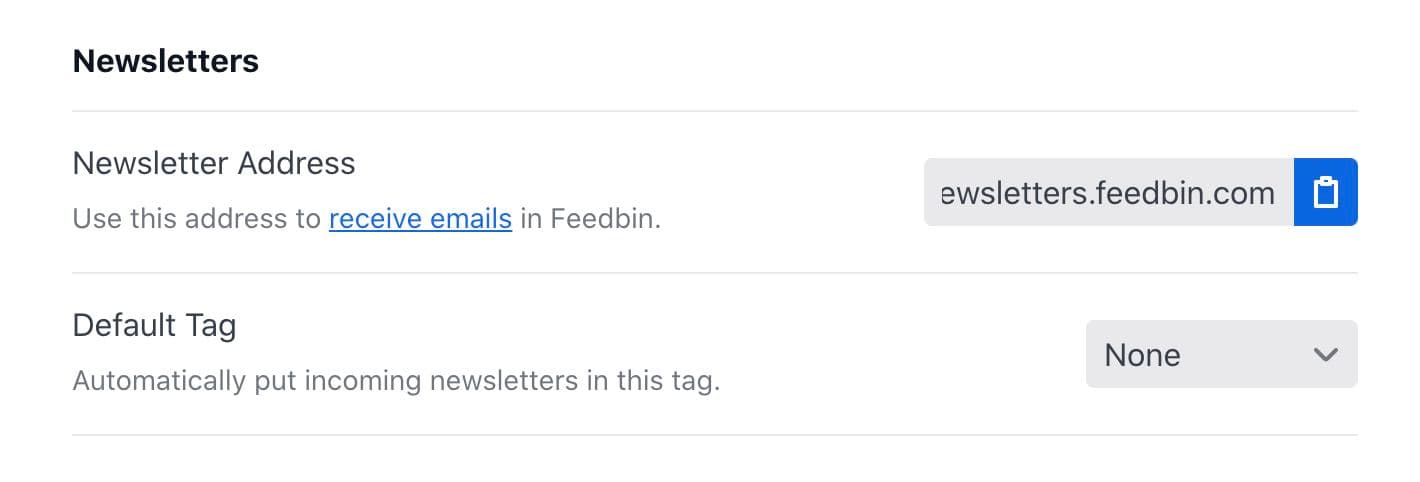
Feedbin has a custom email address to use for newsletters.
Newsletter functionality is easy to setup. In the settings you'll find your own custom @newsletters.feedbin.com email address to use to subscribe to any newsletters you like.
There's not much to the user interface but there's attention to detail in a few places. I was pleasantly surprised to see that Feedbin has several Hoefler & Co typefaces to choose from. I then realized that Feedbin can even extract the full-text of any RSS post from the website directly, even when the feed only provides partial content.

Feedbin theme and readability settings
Feedbin also has a browser bookmarklet so you can easily send any article you find anywhere on the web to Feedbin for reading later. I find myself using this quite a bit.
There's also some basic "actions" functionality. Actions work very much like Gmail filters. You provide some basic search terms, specify what tags and feeds to look in and then how to act on it. Right now the set of actions is pretty limited: you can have posts marked as read or starred. There's no way to entirely filter something out of a feed unfortunately. You can, however, setup push notifications for specific terms with Feedbin Notifier.
I use a few actions to star particular terms in high-volume feeds I follow. For example, I use it to search a few iOS-related subreddits for terms I care or am learning about (recently that was anything iOS 14 with Firebase) and star posts for me to browse through later.
That's pretty much it. I use Feedbin every morning on my iPad Pro with my morning coffee. It's a focused, dedicated place for me to catch up on a particular set of curated blogs, newsletters and news sources without getting distracted. And it helps unburden my inbox.

Feedbin only does a few things and I appreciate that it's a relatively focused experience; not some overbearing tool. However, I do find myself wanting it to be a bit smarter in places.
I'd love to be able to tell it more generally what niche topics and phrases I'm interested in and have it more proactively prioritize these for me as well as learn as I engage with posts. I'd love to be able to apply those filters across links shared in Tweets from people I follow. And I'd like it to help me discover high-quality blogs about the topics I'm interested in.
I'd also like to be able to globally disable unread counts. I don't want to have that kind of stressful inbox-like experience. I just want to be able to dip in and out as I please and not feel like I'm behind, as has always been my relationship with RSS readers in the past: an overbearing, incessantly incrementing unread counter.

Love my Heath mugs
Feedbin has an iOS app but there are lots of other RSS readers that let you log into your Feedbin account so you can maintain a synced consumption experience across devices. NetNewsWire, Reeder and Unread are some of the popular ones.
If you follow any great blogs on the topics of iOS/SwiftUI development, design, software, startups or product development, I'd love to find more sites to subscribe to. Let me know on Twitter or email.