This past weekend I talked about a great little application called Todos. While many passed it off as a novelty application with little use, thousands flocked to its unique approach as an application finder and launcher. The screen capture that Chris Messina put in his flickr photostream received over 10,000 hits in only a few days. Simultaneously, TUAW, TAB, digg and other sites picked up on Todos. It became an incredibly popular application seemingly overnight.
After receiving some exclusive information from Todos developer Dustin Bachrach, I can give you a sneak peek of the upcoming version of Todos. The next version of Todos will progress it from mere novelty to useful powerhouse.
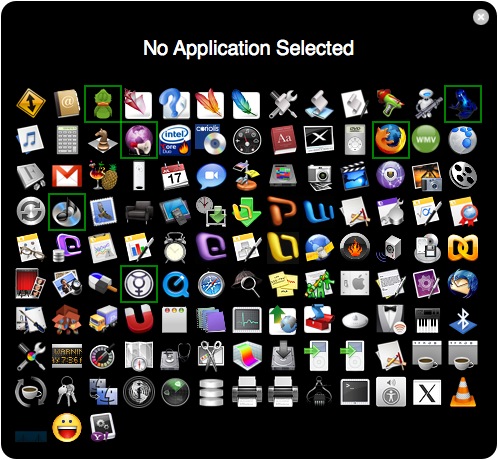
Changelog
The most prominent additions to the new version of Todos include a dedicated preferences window, features that allow more control over what applications Todos displays, enhanced performance and a customizable hotkey (now you can ditch Cmd-Opt-Ctr-T!).
-
Added command-clicking of an application to keep Todos active and in front.
-
Simply clicking an icon opens application and Todos fades away.
-
Added option-clicking of an application to remove it and block it from being displayed in Todos.
-
Changed window to have a default transparency of 90%.
-
When inactive Todos window fades to 75% transparency.
-
Currently running app icons are stroked in green.
-
Corrected a rescan bug.
-
Added larger icon view and altered textual display (large text for app name and small text for path) for selected app.
-
Flipped screen co-ords to start displaying from the top instead of the bottom.
-
Made window draggable.
-
Small box drawn around selected icon.
-
Icons sorted by directory then app name.
-
Added ~/Applications and ~/Desktop to default scanning locations.
-
Slightly modifed some of the scanning code.
-
Command-q now disabled.
-
Sparkle Integration for In-App new version checking and installation.
-
Improves window redraw speed for significant boost in performance and less cpu usage.
-
New preferences window added.
-
"Open Window" menu item now updates its parenthesis to the user selected hotkey
-
Added setting to change transparency.
-
Added sorting options.
-
Added ability to specify directories to search for applications.
-
Added ability to manage blocked apps within the preferences window.
-
Added ability to customize the hotkey.
-
Added ability to start Todos on login.
-
Minor bug fixes and improvements.
Screenshots
 The green boxes around certain applications indicate whether they are active/in use. A gray box highlights the currently selected application.
The green boxes around certain applications indicate whether they are active/in use. A gray box highlights the currently selected application.
 The new preference pane.
The new preference pane.
As you can tell from the extensive changelog and screenshots, Todos v1.5 will be a meaningful update. Many people have compared QuickSilver to Todos but you just can't compare the two. Todos isn't just a launcher. It's the type of application you consult when you want to open that one app you hardly use, whose name you forgot, but whose icon you remember. It's also a great visual indicator of how my gunk your Mac has and informs you of those apps you completely forgot you had. Version 1.5 might even have some spotlight integration, so stay tuned. If you have any feature requests, leave a comment and maybe Dustin will check them out for a future version. Thanks to Josue for hooking this up and Dustin for the info!