Review: Motorola Q Smartphone
It's about time somebody attempted to dethrone the Treo 650 and 700 from the top spot for smartphones. Motorola has recently unleashed their Q smartphone and at first glance it definitely seems like the Treo-killer. The Q's amazing aesthetics, RAZR-thin form factor and crisp screen make it direct Treo and BlackBerry competition.

Hardware
The Q excels in its hardware specs and capabilities. The 2.5 inch screen features a 320x240 resolution at 65k colors contained in a 2.5 inch wide and 0.45 inch thick housing weighing only 4 ounces. At 2.5 inches wide, the Q feels a little awkward to hold at first. As one reviewer put it, using the Q can feel like you're talking to a piece of bathroom tile. However, the Q is much more tolerable than the brick form factor of the Treo 700. There is a mini QWERTY keyboard with adequately spaced out keys, allowing me to pump out enormous text messages in a fraction of the time it would take on a regular cell phone. Yet, the send/end keys above the keyboard feel a bit mushy, are awkwardly placed and lack sufficient tactile feedback.


The use of a standard mini-USB connector is a welcomed sight. I can charge the Q at any computer with a standard USB to mini-USB cable.
The Q is powered by a worthy 312MHz Intel Bulverde processor and comes with EVDO and Bluetooth connectivity, in addition to a surprisingly good quality 1.3 MegaPixel camera with LED flash. Unfortunately, it is not yet possible to use the phone's EVDO capabilities as a modem for your computer. However, you can use the Bluetooth to connect to wireless headsets and keyboards. The Q lacks Wi-Fi connectivity, but Mini-SD Wi-Fi cards could be a possibility in the near future.

The Motorola Q also includes a Mini-SD flash card slot which will come in handy when the on-board storage runs out, as well as an infrared port. Contrary to the Treo's, the Q's screen is not a touchscreen. I actually find this as an advantage as I prefer not being tethered to a stylus. The Q can easily be controlled with one hand through the use of a nifty scroll wheel found on the right side of the unit. The scroll wheel is integrated in many parts of the UI control from camera zoom to volume control.

On the back of the Q, there are two speakers which deliver fairly good quality audio when using speakerphone mode or playing media. Atop of the Q there is a small mini-jack for using a headset. However, I would have liked to see Motorola use a standard size headphones jack. Sound quality in a regular telephone call is exceptionally loud and clear on the Q.
Software
Motorola decided to use Microsoft's Windows Mobile 5.0 Smartphone OS on the Q, which is a little limited compared to Windows Pocket PC found on the Treo 700w. The software retracts from some of the usability of the Q. Some menu actions are not as you would expect them to be. If you were scrolling through your contacts list and wanted to edit a contact you first have to open the contact before you have the ability to edit the contact. But many of these things are minor annoyances - the main attraction of the Q, for me at least, is 24/7 internet connectivity.
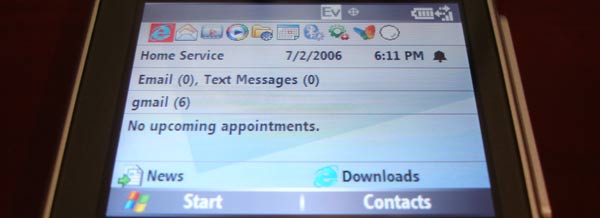
With the unlimited data plan offered through Verizon Wireless (who has 6 months of Q exclusivity), the Q sports vital software to allow for an enjoyable internet experience. The mobile edition of Internet Explorer can display web pages in 3 different modes (default, desktop and one column) similar to Palm's Blazer browser. For email checking, mobile Outlook was able to connect to my @gatech.edu (IMAP) and @gmail.com (POP3) accounts with ease. The Q can check your email up to every 15 minutes and alert you of new email. However, you can also manually send/receive emails as frequently as you like. There is also a bundled application so you can "push" email from any computer that is on and connected to the internet.
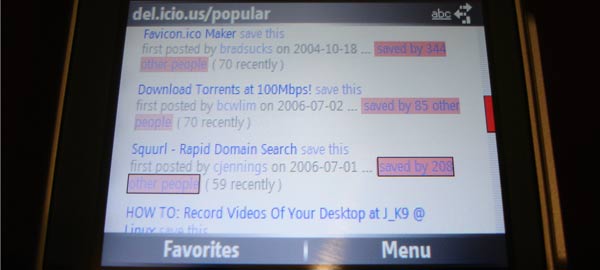
I must comment on how much I love the contact list. Paired up with the scroll wheel I can quickly find any contact, whether I have 10 or 100.
Other applications include Windows Media Player, a simple Calendar, File Manager and Voice Recognition. I have always been a little skeptical of voice recognition programs but on the first try, saying "call home" actually worked and proceeded to dialing. This can become invaluable for Q users with hands-free bluetooth headsets.
Final Thoughts
At a current price point of around 200 USD, the Q is an amazing value compared to the 400 and up competitors. However, whereas the phone is reasonably priced, the service is not. The plan I chose, 450 minutes with an unlimited data plan runs 80 monthly. That is the cheapest you can get a Q with data service and that does not include text messages, although you can add some for 5 per month.
Everything else aside, the Q is a powerful platform that allows for many tweaks. A quick search on YouTube turns up many interesting results. One person was able to play emulated NES games while another pulled off an impressive Slingbox demo. The battery equipped with the Q is good for about 5 and a half continuous hours of talk time or a few hours of mucking around on the internet, which is why I opted for the extended battery as well. Despite the high monthly service fees, I find the ability to access the internet anywhere very attractive and more than worth the price. Hopefully someone will hack the Q to use it as wireless modem, instead of paying for Verizon Wireless' proposed 15 per month add-on. What's the point of unlimited data if you can't use it on your laptop? All in all, Motorola provided a top-notch product with the Q and I truly think it will be as much a success as the RAZR was. Hopefully the nasty service costs won't deter too many from this belt-worthy gadget.