Almost a year ago I wrote a now somewhat outdated article titled Startup 101: Tools for the Job. A suggestion on my Skribit account asked me to delve into the software I use on a regular basis, so I decided to put the two together and briefly discuss some of the tools that keep me going. Many of my solutions are very common, but in writing this I'm hoping to hear about what you use for your needs.
Development
Skribit has since stopped using Assembla for SVN and Trac hosting, and we've made the great decision to switch to git and use GitHub. For ticket tracking we started off with LightHouse but since it really is just myself and Calvin, we have adjusted our workflows to include using local to-do list app Things (as discussed here). It's important to note that since we both continually communicate most days via Campfire, it's not as big a deal that we don't use ticket tracking as much as we should.
While Campfire can be considered glorified IRC (for which I use Colloquy), it is accessible from my iPhone (although there is now a Colloquy iPhone app) and remarkably easy to setup compared to IRC. Conversations are logged and searchable. To make Campfire even easier to use I created an SSB for it with Fluid.app and employed a userscript to remove Campfire's oft-annoying user notifications. I keep going on and on about Campfire but it is truly the most useful service I use every single day. The cherry on top? GrabUp. Pasting an automatically-created image URL via GrabUp into Campfire actually loads the image within the chat window.
 Sharing a GrabUp-created and uploaded screenshot of a business card idea on Campfire
Sharing a GrabUp-created and uploaded screenshot of a business card idea on Campfire
When it comes to project management, we still pay for a Basecamp account although similar to Lighthouse I have found that it's not exactly something I access daily or even weekly. I recently created a Highrise (CRM) account to make personal notes of people and past conversations that I don't want to lose within my busy inbox, and I quite like it. Of note is the email dropbox feature which lets you BCC a special Highrise email address and have it log your conversations. Highrise also lets you email it to add tasks to your to-do list (if only it synced with Things).
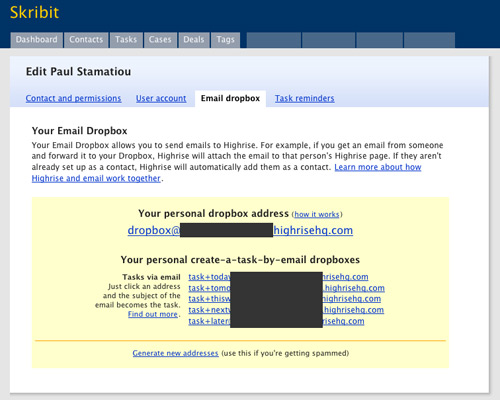
No development tools list would be complete without the typical Firefox + Firebug mention. I also use FireRainbow (JavaScript syntax highlighting in Firebug), Inline Code Finder for Firebug, ColorZilla (eyedropper and color swatch tool). In addition, S3Fox is always welcome in my Firefox browser, particularly with its recent support for Amazon CloudFront management. The Inquisitor search add-on for Firefox is a must-have as well.
Speaking of Amazon, I have two scripts that backup this blog and Skribit to S3 every night.
And lastly, TextMate needs no explanation. It's just a shame how many people use TextMate and don't realize how powerful it is, passing it off as a simple text editor. If you fall into this category, you should consider purchasing this Pragmatic Programmers TextMate book:
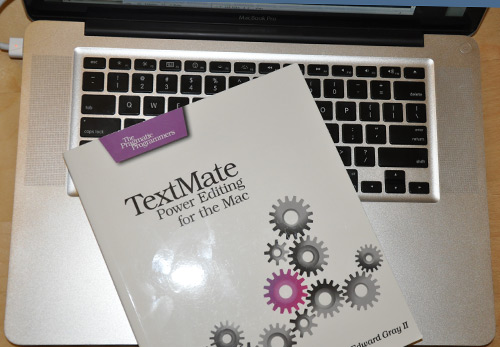
Photoshop CS4 usually makes an appearance in my daily workflow, either for tweaking a button for Skribit, cropping photos for my blog or using it to select hex colors (even though the Colorzilla Firefox add-on does this, I'm a bit set in my ways with Photoshop).
And if I am so unlucky as to need to test something Internet Explorer 6, 7 or 8 beta, I can quickly fire up Windows XP in VMware Fusion (thanks in no small part to the Intel X25-M SSD in my MacBook Pro). I did run into an issue where the VM did not like accessing http://localhost:3000, which is address of locally-hosted Ruby on Rails web applications. I got around this by using the IP address provided by the following OS X Terminal command:
ifconfig vmnet1
In my case, I use a 172.XX.XX.X:3000 address in VMware and it works just fine, although I have to manually change the URLs of some files to avoid errors (and then change them back when I'm done editing in VMware). As for how I am able to use Internet Explorer 6 and 7 simultaneously, I employ IE7s.exe - a standalone IE7 browser.
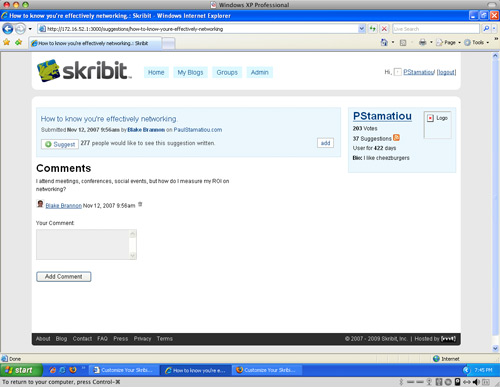 Testing a Skribit page in IE7 with VMware Fusion
Testing a Skribit page in IE7 with VMware Fusion
And of course, who can forget Terminal.app. I usually have a few tabs open: one for running Rails script/server, a bash prompt for git work, a MySQL session for poking around tables and usually one other tab for miscellaneous *nix tasks.

Play
It took me a while to get used to using something other than simply Twitter.com, but I have fallen in love with TweetDeck. The Adobe AIR-based application does have its obvious performance drawbacks and crashes at least once per day, so there are better alternatives. EventBox is becoming popular but I did not like the RSS aggregator-esque interface when I tried it out.
As for feed-reading, I use a mixture of Feedly (as reviewed here) and FriendFeed. If you don't know who to follow on FriendFeed, you can start with me, Steve Rubel, Louis Gray and find your way out from there. With FriendFeed important/popular stories tend to float up to the top with frequent comments and activity, so it's quite hard to miss a big item. Feedly is more along the lines of an RSS aggregator but it's unique layout highlights stories recommend by your friends and other Feedly users, making it easy to skim through your feeds.
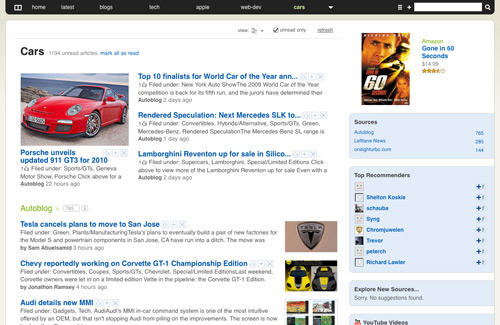 Browsing my car-related feeds in Feedly
Browsing my car-related feeds in Feedly
When something noteworthy comes through the tubes, I quickly Cmd+D to save it to my Delicious account via the Firefox Delicious Bookmarks plugin. If it's not too important and more short term than long, I'll click the star in the Firefox address bar and deal with it later.
For my music needs I have several Fluid.app browsers setup for music sites like the Hype Machine and Mugasha (Startup Weekend Portland).
This doesn't look like 100 items..
That's where you come in! What applications (web or local) do you put to work daily?
