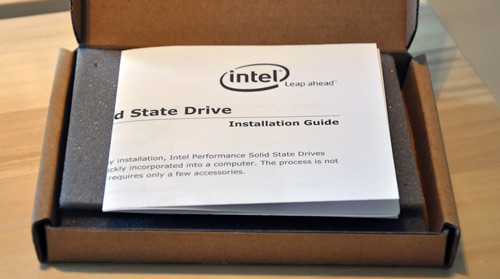It has almost been a year since I wrote about the future of computing and how I thought that it was all about Solid State Drives (this was before I became infatuated with the cloud). Well I finally got my hands on one. It's Intel's new X25-M 80GB SSD and it is among the fastest consumer-aimed SSDs out right now. At a retail of 600 on the low end and 700 on the higher end, depending on where you grab it from, the X25-M is definitely not cheap. Worth it?
Disclosure: Thanks to avid PSTAM reader Titanas from Pestaola.gr who helped pay for part of this SSD.
Specs, Unboxing & MacBook Pro Installation
Why is this SSD better than the rest? Simply put, Intel has engineered a remarkable controller for the NAND flash memory chips (20x4GB) in the X25-M. The name is derived from the 2.5-inch form factor of the drive and that it is based on Multi-Level Cell NAND chips. The results are staggering: a 250MB/s sustained read rate and 70MB/s sustained write rate. And this is the 'slow' version of the drive.
Intel also has the X25-E enterprise edition (only 32 and 64GB) of the drive in development, which uses SLC NAND chips. When it comes to SSDs, MLC and SLC are two terms you will hear quite often. NAND chips using MLC hold double the storage (2 bits per cell) in the same amount of space as chips using SLC but the catch is that it takes longer to write and read data with MLC. SLC chips only store 1 bit per cell but benefit from increased lifespan.
Back to Intel's remarkable storage controller - it supports SMART monitoring and Native Command Queuing. NCQ was first introduced in SATA disk drives to prioritize disk read/write operations based on the current location of the head, and therefore eliminate superfluous revolutions and head movement. In terms of SSDs, NCQ is used to queue requests. The X25-M can queue up to 32 requests while it's already working on another operation.
 Removing the stock hard drive, starting with the retainer.
Removing the stock hard drive, starting with the retainer.
As for the lifetime of this drive, Intel states a MTBF of 1.2 million hours - around the same as with enterprise-class mechanical hard disk drives.
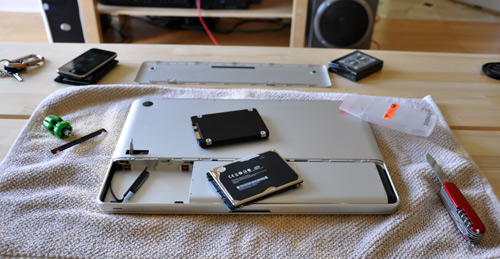 Intel X25-M Solid State Drive installed in MacBook Pro.
Intel X25-M Solid State Drive installed in MacBook Pro.
Installation in the new MacBook Pro was a breeze. I just open the drive compartment, unscrew the drive retainer and disconnect the SATA/power cable from the old drive. Then I just had to transfer over the torx screws that hold the drive in the case to the SSD, connect the cable, place the drive in the MBP and put back the retainer and bay cover.
 Intel X25-M Solid State Drive installed in MacBook Pro.
Intel X25-M Solid State Drive installed in MacBook Pro.
Prior to that I had cloned the hard drive with SuperDuper onto an external drive. I installed Leopard and then told migration assistant to transfer data over from the external drive. That's it.
By the Numbers
What does it really feel like to use an Intel SSD? For one, OS X Leopard boots up in about 26 seconds and shuts down in 3 seconds. Photoshop CS3 takes about ~5 seconds to open and load a 12 megapixel image. Videos (taken by Nikon D90) below:
Miscellaneous Tests
- Safari loads in 1 second.
- iTunes (with a 20GB music library) loads in 3.5 seconds (versus 17 seconds with the 5400rpm HD that came with the MBP).
- Spore takes 12 seconds to get to the EA intro video.
- Call of Duty 4 takes 2.5 seconds to get to the intro video.
- Firefox takes 6.4 seconds to load a session of 9 tabs (versus 14 seconds with the HD that came with the MBP).
I also ran Xbench on this machine and it scored a 209.98. For comparison, the average score for a Mac Pro is 156 and the average score for a MacBook Pro is 109.

Despite the perceived great performance, the X25-M still uses MLC for its NAND chips and that inherently leads to okay but not great write speeds. However, that is if you compare it to SLC SSDs or 3.5-inch form factor 7200rpm and faster mechanical drives. When compared to typical notebook drives, the X25-M still blows most of the competition out of the water. That being said, my first day of using the X25-M was filled with huge grins - previously only produced by rides in supercars.
FAQ
Q: So SSDs don't use much power.. does that mean you get like an extra hour of battery life? A: The X25-M uses around 0.06 Watts at idle and 0.15 Watts under load, compared to a typical 5400rpm 2.5-inch hard drive's power consumption of around 0.85 Watts at idle and 2.50 Watts under load (using the WD 320GB Scorpio Blue as reference). However, I have yet to be able to put a number on this in battery life tests. At the moment I would say it adds another 20-25 minutes to battery life, but more tests are pending. Update: Intel confirmed this.
Q: 600+, isn't that better spent on RAM? A: Short answer: yes. Long answer: but after you have a good amount of RAM.. consider an SSD. Granted, you would only need a fraction of that money to max out your computer with RAM, an SSD such as the X25-M is still a solid choice. The point of using RAM is so that the computer doesn't have to store data in-use on the slow hard drive. The second you run out of physical RAM and your computer starts writing to disk, it's almost like hitting a brick wall. By replacing that bottleneck with a faster SSD, you won't have as much of an issue. However, the best defense is to have enough RAM so you don't need to resort to writing to disk.
Q: How can you possibly live with a mere 80GB drive on your primary computer? A: Coming from using a 1.6GHz MacBook Air with an 80GB hard drive for 8 months, I realized I don't really need too much space. At the moment I have my MacBook Pro configured exactly the way I like it, with all the apps I use, my music library and even 2 games and I still have 22GB left. My Ubuntu HTPC does the heavy lifting with 2x750GB drives and a 74GB 10kRPM drive. I have it serve up the drives as Samba shares, which I access over the network. Personal documents and non-media files are are stored on Amazon S3 and not locally.
Q: Where did you get the X25-M from? A: Amazon.com
Q: I have some cash lying around, ever since I played it safe and put my money in a CD and not the stock market. Should I get the X25-M now? I have no problem waiting 6 months. A: Wait. It took a year for SSDs to go from pretty slow and cost 2000 for 64GB to very fast and ~600 for 80GB. In early 2009 Intel will have the next versions of the X25-M available and while still based on slower MLC NAND, will utilize a 34nm fabrication process as opposed to the current 50nm process. They will come in flavors exceeding 160GB.
Q: I do a lot of stuff on my MacBook Pro: gaming, video producing, file extraction, you name it, I do it all the time. Will this SSD last the life of my laptop? A: Yes. Intel rates the X25-M at 5 years assuming you work through 100GB of data per day. Chances are you don't even come close to that every single day. The storage controller also does some advanced wear leveling to ensure that unresponsive cells aren't used further, so even if you do near the end of the MTBF, your data won't just disappear immediately or start acting slow.
Q: If this SSD is just 20 some odd chips, how much weight do you save compared to a mechanical hard drive? A: Negligible. Intel still wraps the X25-M in a protective aluminum casing, so it's not just the weight of the PCB and chips anymore.
Q: Is this sucker going to burn my lap? A: I opened the drive compartment and touched the SSD while it was running under normal use (non-gaming) and it was ~90 degrees F. In other words, it is one of the cooler components in my MacBook Pro.
Q: Would you do it again? A: Yes! While I am by and far a thoroughbred early adopter, I was and still am floored with the performance delivered by the X25-M.
Thoughts? Would you drop $600+ on an X25-M?