First Impressions: Mint
For months I have been sworn to secrecy being an early user of Mint, a cutting-edge money management web application aimed at helping college students and the like get a hold on their finances. Now I can open my mouth as Mint has been released to the public. I have written a few things regarding maintaining your finances in college for Mint's blog in the past and have definitely seen Mint go from a flaky app to something I can trust. You might remember I visited Mint's offices in Mountain View over the summer.

First off, let me tell you about Mint's security. After having talked with several Mint employees early on, I voiced my concerns about users not wanting to use Mint due to the nature of the application - dealing with sensitive information and bank accounts. They assured me that they do not store any of your bank information permanently and they utilize the services of a company that specializes in interacting with banks and credit card companies.
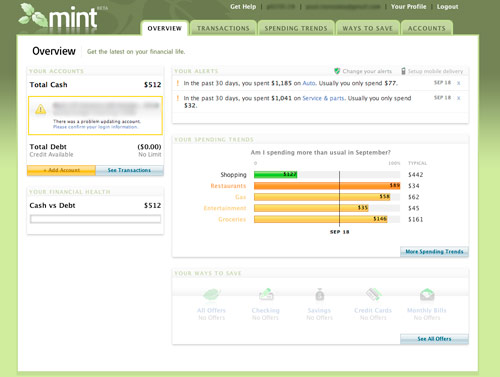
Mint 101
Mint is free but makes commission when analyzing your finances and suggesting offers tailored to your spending habits. The real draw of Mint is the intuitive interface and more importantly "ohh pretty charts!".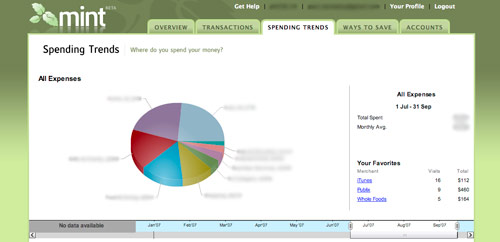
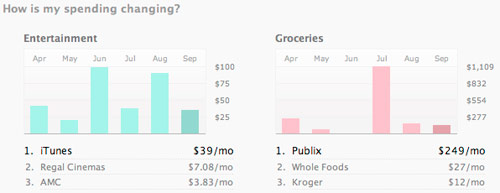
Mint attempts to properly categorize your transactions but gets it wrong quite often, as referenced by the chart above claiming I spent over 1,000 on groceries in July. Luckily, it is quite easy to recategorize transactions. You can search for specific transactions as well.
Thoughts
The primary draw of Mint aside from the pretty visuals is the ability to tie in all of your bank and savings accounts in one place, instead of having to check several websites. Unfortunately, I have had a continual issue with Mint being behind on transaction history and displaying my balance incorrectly compared to directly logging into my Bank of America account. After talking with a friend about this, it seems to be an issue with the way Bank of America handles pending transactions. Regardless, the main thing I need to know is my balance and if Mint can't get that absolutely, 100% correct I don't know if I will be using it daily.I could go on for hours describing Mint features and showing screenshots but I think it's best experienced first hand. Setup a Mint account and let me know what you think.
