Optimized Firefox 2.0 for Macs
BeatnikPad has long been releasing optimized versions of Firefox for G4 and G5 PowerPC processor Macs. Today Neil from BeatnikPad has released optimized versions of Mozilla Firefox 2.0 for G4, G5 and Intel processor Macs. I just installed it on my Core 2 Duo iMac and wow, this really is faster, noticeably faster. Pages load faster, Firefox loads faster - everything.
 One thing Neil mentions with every optimized Firefox release is that the Firefox icon is not included as it is protected under a copyright. However, after you download and install his optimized release, you can use the Firefox icon from your unoptimized install. On your Mac open up the applications folder and right-click > get info for the unoptimized Firefox. Select the icon and Cmd+C it; then get the info and select the icon for the optimized Firefox release and paste it. For more details on quickly changing icons in OS X, check out this article I wrote a while back.
One thing Neil mentions with every optimized Firefox release is that the Firefox icon is not included as it is protected under a copyright. However, after you download and install his optimized release, you can use the Firefox icon from your unoptimized install. On your Mac open up the applications folder and right-click > get info for the unoptimized Firefox. Select the icon and Cmd+C it; then get the info and select the icon for the optimized Firefox release and paste it. For more details on quickly changing icons in OS X, check out this article I wrote a while back.
Things might look a bit different depending on which Firefox version you download - with Firefoxy-form widgets or Aqua-styled widgets. However, I think they are both for the better. I'm using the Firefoxy-form widget version now and am loving the differences; more prevalent highlighting around selected forms, beautified buttons (on websites, not Firefox) and other things like checkboxes, etcetera.
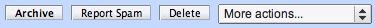
For example, this is what buttons in Gmail look like with Firefoxy-form widgets.
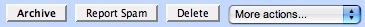
For example, this is what buttons in Gmail look like with Aqua widgets.