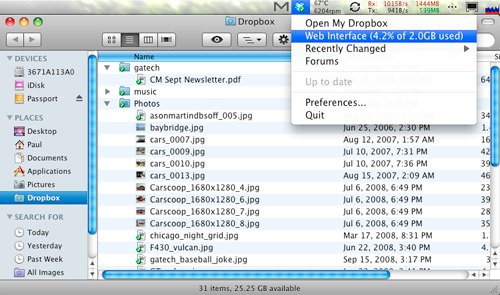Dropbox is the recently-launched YCombinator-backed startup that aims to seamlessly sync files between multiple computers as well as act as a conduit for backing up files to the proverbial cloud. They have been the subject of some great reviews and truly deliver what they claim. That being said I don't plan on reviewing Dropbox, rather I am going to put out my concerns for why I won't be using Dropbox full-time just yet.
Dropbox Primer
Let's say you have a PC and a Mac that you constantly share files between. Up until now you might have been emailing files to yourself, made use of file-sharing on a home network, toted around a USB memory stick or shuttled an external hard drive between them constantly (bonus points if you said use JungleDisk sync). Those are all burdensome tasks and aren't bulletproof for when each computer is not in the same building.
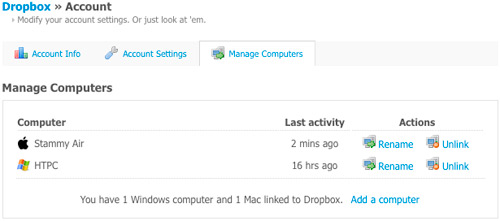
Dropbox approaches this problem and goes a step further with shell integration for a Dropbox repository (I say repository out of nature.. dropbox can handle file revisions), shared folders and the like. The OS integration is what is phenomenal about Dropbox, and no OS was left behind: OS X, Linux and Windows are all supported. It's much easier to work with than having to open up an FTP application or Amazon S3 client and manually sync or move files. The TortoiseSVN or SCplugin-like UI is a fine touch as well.
In addition to all of that, there is a web interface where you can access your files as well.
What I'd Like to See
Dropbox currently comes with 2GB of free storage, which is in turn stored on their Amazon S3 account which they further secure with their own AES-256 encryption in addition to using SSL before anything is ever sent out. Overall, I would absolutely, 100% recommend Dropbox to the regular user that wants to easily sync files between computers while just as easily be able to share them with others. I particularly like being able to right-click a file in the public folder and get a public URL for it.
The seamless integration within the operating system is of paramount importance to the user that would otherwise be clueless to setting up their own S3 account and backing up manually. In the near future Dropbox will sell paid accounts for "richer sharing options and more storage" so you won't have to worry about 2GB not being enough.
I probably do not represent Dropbox's target audience and my concerns are almost on the order of devil's advocate but here's what I'd like to see in the future:
-
Control over what is copied to my machine(s) from the cloud - I have more data on my S3 account than my MacBook's hard drive can fit. Naturally, I don't want that data on my computer all the time. With Dropbox, currently everything in the "Dropbox" folder always remains on my computer. I would rather it only download the file when I try to use, open or edit it.
-
The ability to just "disconnect" - Expanding on the idea above, I would like the Dropbox folder to disappear when the Dropbox application is closed or if I provide some authentication for it to display/hide.
-
Use my own S3 account - I would pay a lot to have the ability to store my data in my own S3 account. I realize part of Dropbox's business plan likely revolves around charging for storage, but I propose they offer a high-end account where I just pay 30/month for the use of their API to power file revisions, the web interface and all of that, all-the-while being stored on my own S3 account.
-
My own encryption. - Adding on to the ability to use my own S3 accounts, I'd like to supply my own encryption key and have my files encrypted with it. However, this does bring in some technical challenges with Dropbox requiring access to my files to keep track of revisions and the web interface and will likely require Dropbox to have the encryption key as well, which almost defeats the purpose.
-
Ask Me First - I would like Dropbox to ask me for my password each time it opens up. I'd rather not have it be the weak link in my system's security and inadvertently give someone that happened to steal my laptop while it was on, access to the gigabytes of data I also store online. However, Dropbox does get points for having the ability to "unlink" a computer. On a related note, I can't seem to find a Dropbox entry in the OS X login keychain. It would be easier to secure if credentials were stored there by Dropbox.
-
Leave no trail behind. - I'd like the option to disable "show deleted files" and have all deletes be nuclear.
Overall
I'm not trying to knock Dropbox by listing out such feature ideas. Dropbox is the slickest file storage and synchronization solution I have seen, period. If I wasn't as paranoid with security, I would be very, very happy with it. But just think, what would the enterprise do?
Dropbox: Yay or nay?
Disclosure: I had stir fry with Drew, Arash and Aston earlier in the summer.