As a pseudo-followup to my post about establishing an online identity, I want to talk about creating your in-real-life (IRL) brand. Meeting people at business networking mixers, tech events and conferences is a lot like trying to pick up a girl at a bar. You need to sell yourself in the minute after you shake hands. Talk to anyone that frequents such networking events and they'll tell you most people forget each others' names immediately unless they have met before. That's why you need to give them something to go home with – your business card. It gives people something do to after they get home be it visit your site, check out your company, email you or add you as a contact on LinkedIn/Facebook.
Business cards are especially important if no one can spell or pronounce your name, making a quick Google search a bit more daunting than it should. Furthermore, business cards can set a first impression quickly. Is your card drab and dull? Does it shout? Does it show off your creative ingenuity?
Last summer I was tagging along with a friend who had an acquaintance at Facebook that gave us a tour of the place. Afterwards we talked a bit and I gave him my card. Chances are he glanced at it and put it away in a drawer somewhere; the fate of most business cards. Well I ran into this guy almost a year later. He didn't quite remember me but after I said my name it immediately jogged his memory and he began commenting on how he remembered how large my name was on my business card.
You want cards. Now what?
The problem for most non-designers is that creating business cards is a bit of a pain. You have to design them, find out what format to create them in Photoshop and then find a worthy and affordable printer that will accept your ungodly creation.
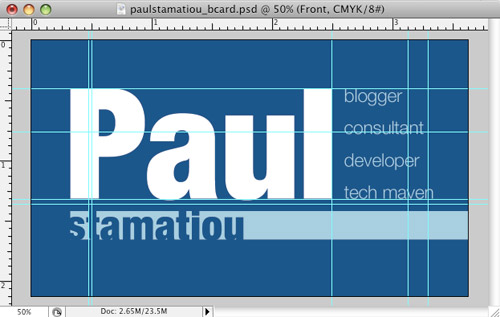
To get you headed in the right direction, I am publishing my business card PSD template to use as a guide for creating your cards. I just ask that you use your own creativity and originality in coming up with your own design. The template is setup at 300px/in and 1088px by 638px, which seems to be the setup for most business card printers. When you're done creating your cards, save a TIF/JPG/PDF/EPS image of the front of the card and another for the back.
I have used Overnight Prints many times in the past without issue. I usually order cards in packs of 1,000 with a glossy finish on both sides. It generally runs just shy of 70, which seems pretty good to me. You might want to refrain from making both sides glossy so that people may write on your cards.
Download
PSTAM Business Card Photoshop Template (1MB PSD)
Do you have business cards? What has your experience with networking events + business cards been?
