I found a brief post on Mike Peck's blog [via theory.isthereason], that talked about installing XviD and AC3 Quicktime components to get Front Row on his Intel Mac to play an XviD encoded video. As you can imagine Front Row's multimedia capabilities stem from the Quicktime player, so you can't just download codecs for the video file types you want to play. You actually need to install Quicktime compatible components.
I am going to extend Mike's post and show you how to play not only XviD files but also 3ivX and DivX videos in Front Row. Go to the pages below and download the Quicktime components, grabbing the ones for Intel if you have an Intel Mac.
For DivX and 3ivX you will need to install their application, which installs the QT components automatically. As for the first two, AC3 and XviD you will need to open up their dmg's and drag the .component files to the Library/QuickTime folder. The picture below is what my Library/QuickTime folder looks like after I had installed all of the codecs.
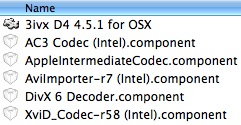
Now you can fire up Front Row and play your favorite videos. Even the preview in Front Row plays fine now. However, some files are encoded in proprietary formats so they may not play properly. Let me know if it works for you. Also, fyi, the 3ivX QT component isn't a Universal Binary, so you won't get the performance as you do with the XviD component.